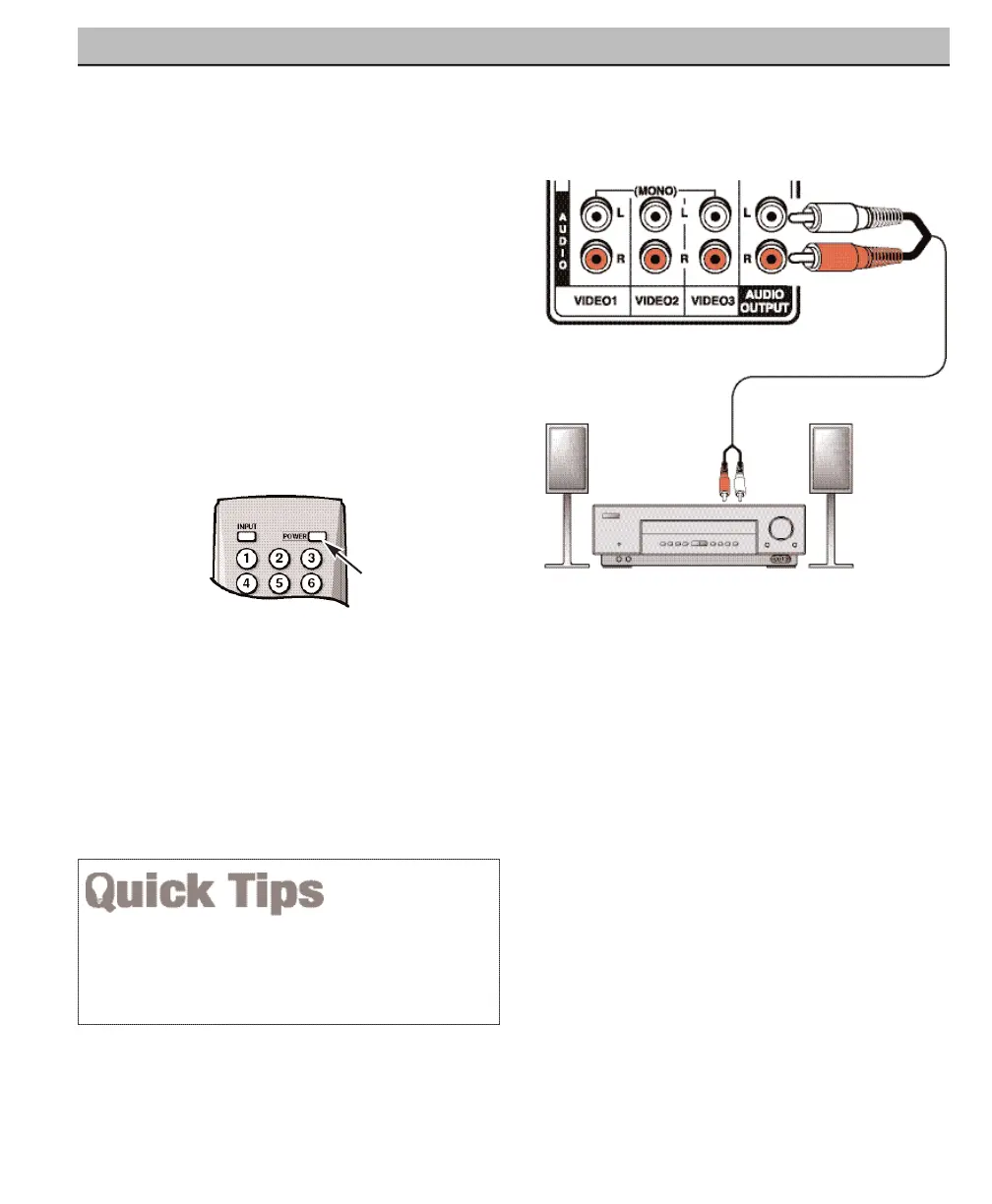16
Need help?
Visit our Web site at www.sanyoctv.com or Call 1-800-877-5032
ANALOG AV CONNECTIONS
Switch off DTV and external equipment
before connecting cables.
(Cables are not
supplied.)
STEREO AMPLIFIER
BACK VIEW
OF DTV
1
Connect the DTV Audio Out (R/L) to the
Stereo Amplifier In (R/L).
2
Press POWER to turn on the DTV, then
turn on external equipment.
NOTE: Do not connect external speakers
directly to the DTV.
1
Position your DTV at least 2 feet from stereo speakers.
The magnets in the speakers may affect the picture
quality.
REMOTE CONTROL
2
CONNECTING ANALOG AUDIO OUT JACKS TO A STEREO AMPLIFIER
