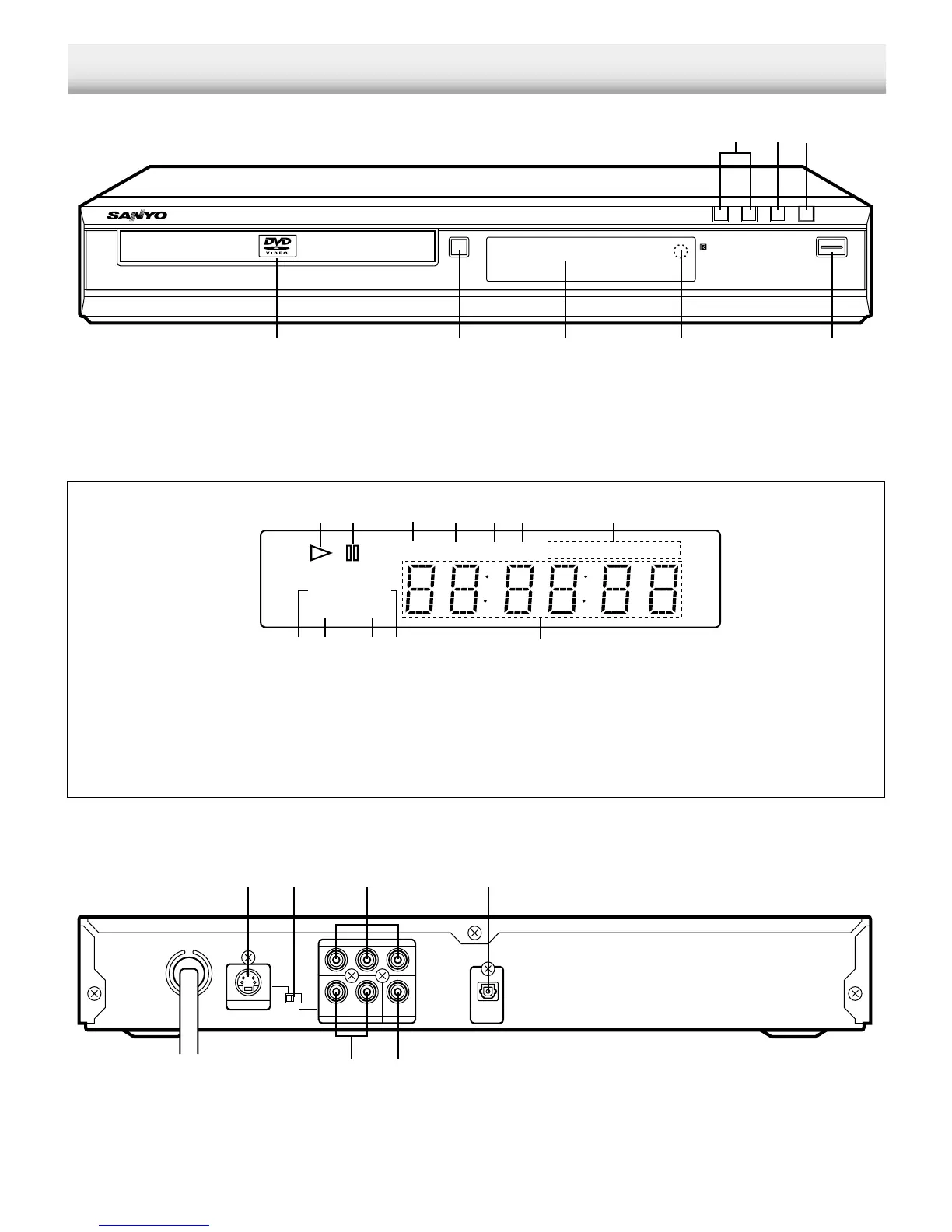-E5-
q
n a
ef
z/ON
1
2
3 4 5
6
78
Y
RL
PB PR
AUDIO OUT
VIDEO OUT
COMPONENT VIDEO OUT
OPT.
DIGITAL
OUT
VIDEO OUT
SELECT
S
COMPONENT
S-VIDEO OUT
1 2 34
65
A–BREP
1
LM
3
DALL
PGM
RND
MP
3
WMA
DVD CD
10 81112 9
1 2 54 6 73
Front Panel
CONTROLS
1. Disc tray
2. Open/Close button (q)
3. FL display
4. Remote sensor (IR)
5. Power button (z/ON)
6. Play button (a)
7. Stop button (n)
8. Skip/Next/Previous buttons (f, e)
Rear Panel
FL Display
8. Message or number indicators
(Title, chapter, track, playing time or other information)
9. MP3 indicator (MP3)
10. WMA indicator (WMA)
11. Random play indicator (RND)
12. Program indicator (PGM)
1. Play indicator (a)
2. Pause indicator (k)
3. CD indicator (CD)
4. DVD indicator (DVD)
5. Last memory indicator (LM)
6. Virtual Surround Sound indicator (3D)
7. Repeat mode indicators (ALL, REP 1, A-B)
1. S-Video output jack (S-VIDEO OUT)
2. Video output select switch (VIDEO OUT SELECT)
3. Component video output jacks (COMPONENT VIDEO OUT)
4. Optical digital output jack (DIGITAL OUT)
5. Video output jack (VIDEO OUT)
6. Audio output jacks (AUDIO OUT)
