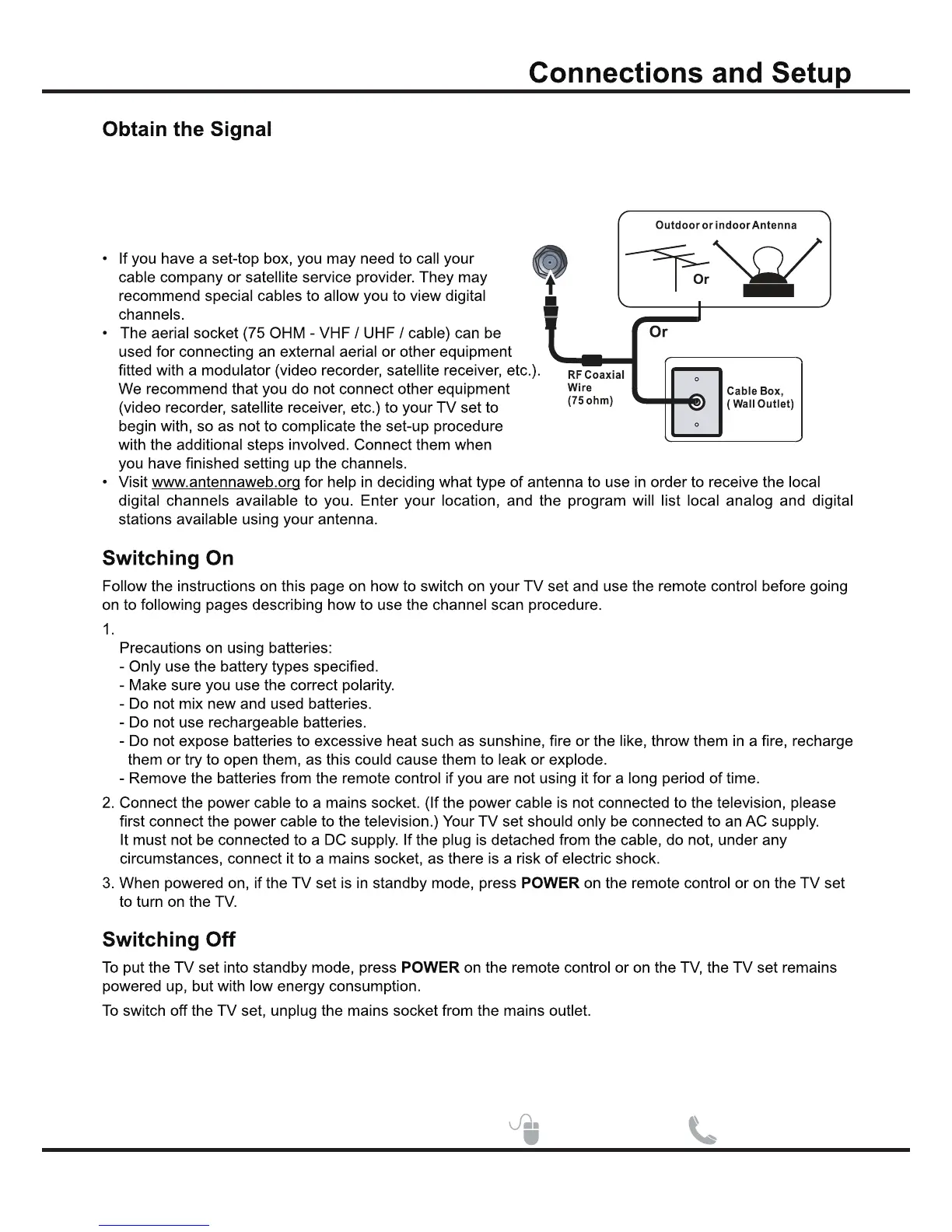Install two (2) "AAA" batteries (not included) in the remote control.
13
ANTENNA/
CABLE IN
Connect the outside aerial or cable network to the
ANTENNA/CABLE IN on the back of the TV set to
receive off-air channels or cable channels.
The first step in connecting your TV is obtaining the signal. The back panel of your TV allows you to receive
analog and/or digital channels by using the ANTENNA/CABLE IN.
Need help? sanyo-av.com 1-800-877-5032
