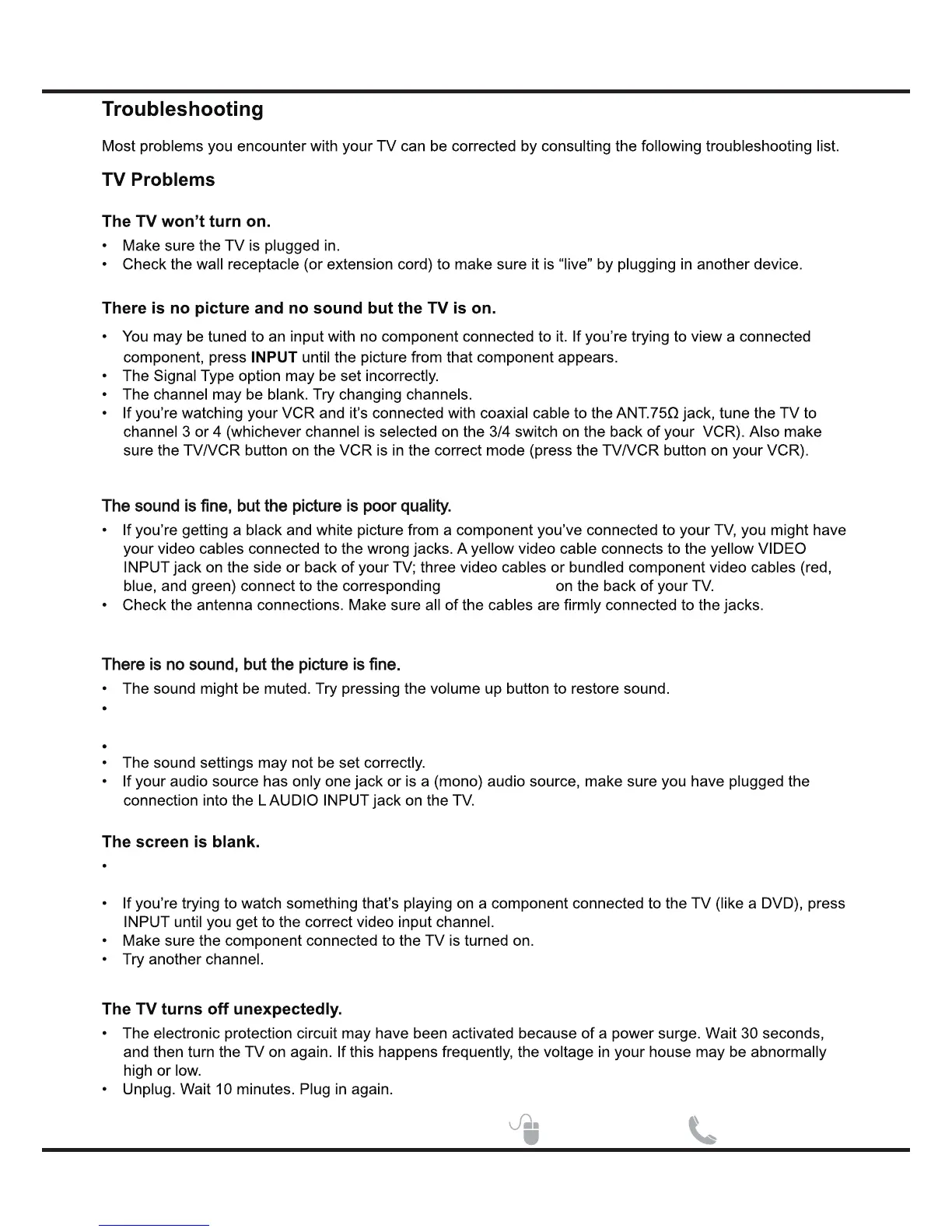25
Other Information
VIDEO INPUT
Check your connections. If you used Composite yellow, red, and white cables to connect, make
sure they're connected to the green VIDEO INPUT, and the red and white AUDIO INPUT jacks.
If using Y, Pb, Pr, remember to also connect the device's left and right audio output jacks to the TV's L and
R AUDIO INPUT jacks.
If using DVI, connect the device's audio output to the TV's AUDIO (DVI) mini stereo input jack.
Need help? sanyo-av.com 1-800-877-5032