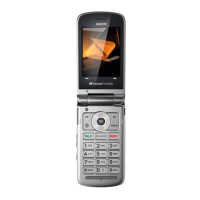Do you have a question about the Sanyo Juno and is the answer not in the manual?
Guides users through the initial setup of their Sprint phone service.
Covers fundamental phone operations, hardware, and display icons.
Explains how to configure various phone features and preferences.
Details how to view and manage call history and related entries.
Instructions for managing the phone's contact list, groups, and entries.
Covers the use of calendar, alarms, calculator, and other utility tools.
Explains features like Automatic Speech Recognition and voice memos.
Guide to using the phone's camera for taking and managing pictures.
Instructions for pairing devices and using Bluetooth connectivity.
Covers fundamental Sprint services like voicemail and text messaging.
Explains how to use the phone for web browsing and data services.
Details the use of GPS services like navigation and family locator.
Provides crucial safety guidelines for phone operation and usage.
Outlines the terms and conditions of the phone's limited warranty.
| EDGE | No |
|---|---|
| Status | Discontinued |
| SIM | Mini-SIM |
| Type | TFT, 256K colors |
| Camera | 1.3 MP |
| Loudspeaker | Yes |
| 3.5mm jack | No |
| Radio | No |
| Games | Yes |
| Stand-by | Up to 200 h |
| Size | 2.2 inches |
| Alert types | Vibration |
| Messaging | SMS, MMS |
| Browser | WAP 2.0 |
| Java | Yes |
| Battery | Removable Li-Ion battery |