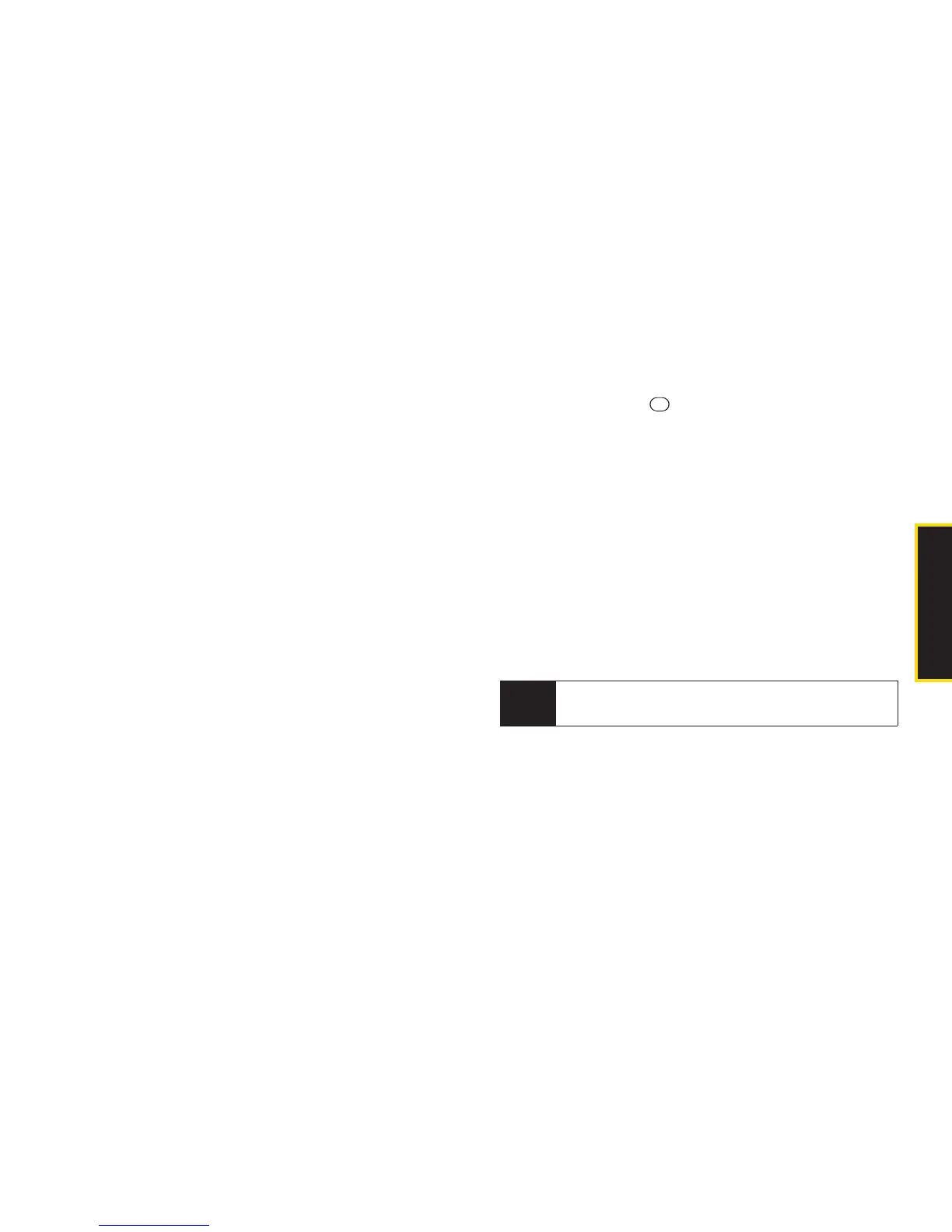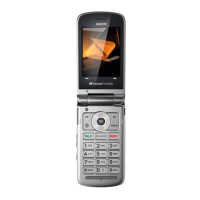3B: Web and Data Services 119
Selecting an Item to Download
You can search foravailable items to download in a
number of ways:
v
Featured displays a selection of featured items.
v
Categories allows you to narrow your search to a
general category, such as Country or Pop/Rock for
Ringers or For the Ladies for Screen Savers. (There
may be several pages of available content in a list.
Select Next 9 to view additional items.)
v
Search allows you to use your keyboard to enter
search criteria to locate an item. You may enter an
entire word or title or perform a partial-word search.
Downloading an Item
Once you’ve selected an item you wish to download,
highlight it and press , or press OK (left softkey). You
will see a summary page for the item including its title,
the vendor, the download details, the file size, and the
cost. Links allow you to view the License Details page,
which outlines the price, license type, and length of
license for the download, and the Terms of Use page,
which details the Premium Services Terms of Use and
yourresponsibility for payment.
To download a selected item:
1. From the information page, select Buy. (The item will
download automatically. When you see the New
Download screen you have successfully
downloaded the item to yourphone.)
2. Select an option to continue:
n
Select Use/Run/View to assign the downloaded
item (or to start, in the case of a game or an
application). Your data session will end, and your
phone will redirect you to the appropriate phone
menu screen.
Note
If you have not previously purchased an item, you
will be prompted to create your purchasing profile.
Web and Data Services