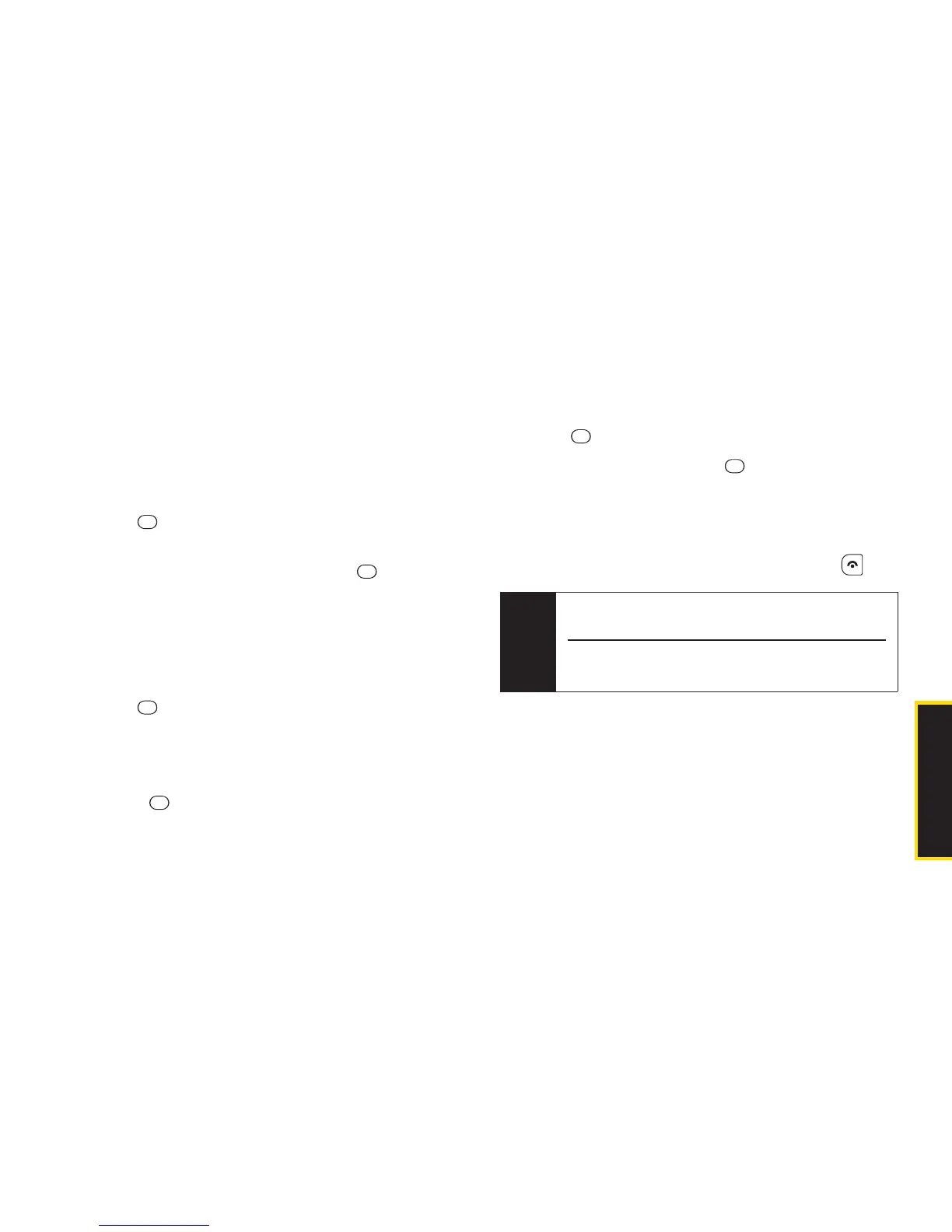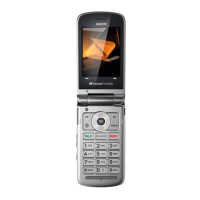2B. Settings 39
3. Highlight an input font size. You can see the
highlighted font size in the New Size window.
4. If the size is satisfactory, press SAVE (left softkey).
Changing the Standby Mode Display
Select from among a variety of items to be displayed in
standby mode.
1. Press > Settings > Display > Main Screen >
Foreground > Clock/Calendar.
2. Highlight a display option and press twice.
Changing the Text Greeting
The text greeting is displayed on yourphone’s screen in
standby mode. Choose the phone’s default greeting
(“Sprint”), or enter your own custom greeting.
1. Press > Settings > Display > Main Screen >
Foreground > Greeting.
2. Select Default or Custom.
n
If you select Custom, enter a custom greeting and
press .
Setting Return to Idle Mode
This feature allows you to select the way to return to idle
mode (standby mode orservice search mode).
1. Press > Settings > Display > Return to Idle.
2. A message appears. Press to continue.
3. Select Automatically or End Key.
n
Automatically to return to idle mode automatically
when no key is pressed for 30 seconds.
n
End Key to return to idle mode by pressing .
Note
The End Key setting affects the battery’s talk and
standby times.
Your phone may not return to idle automatically if a
browseror some application is running.
Settings
