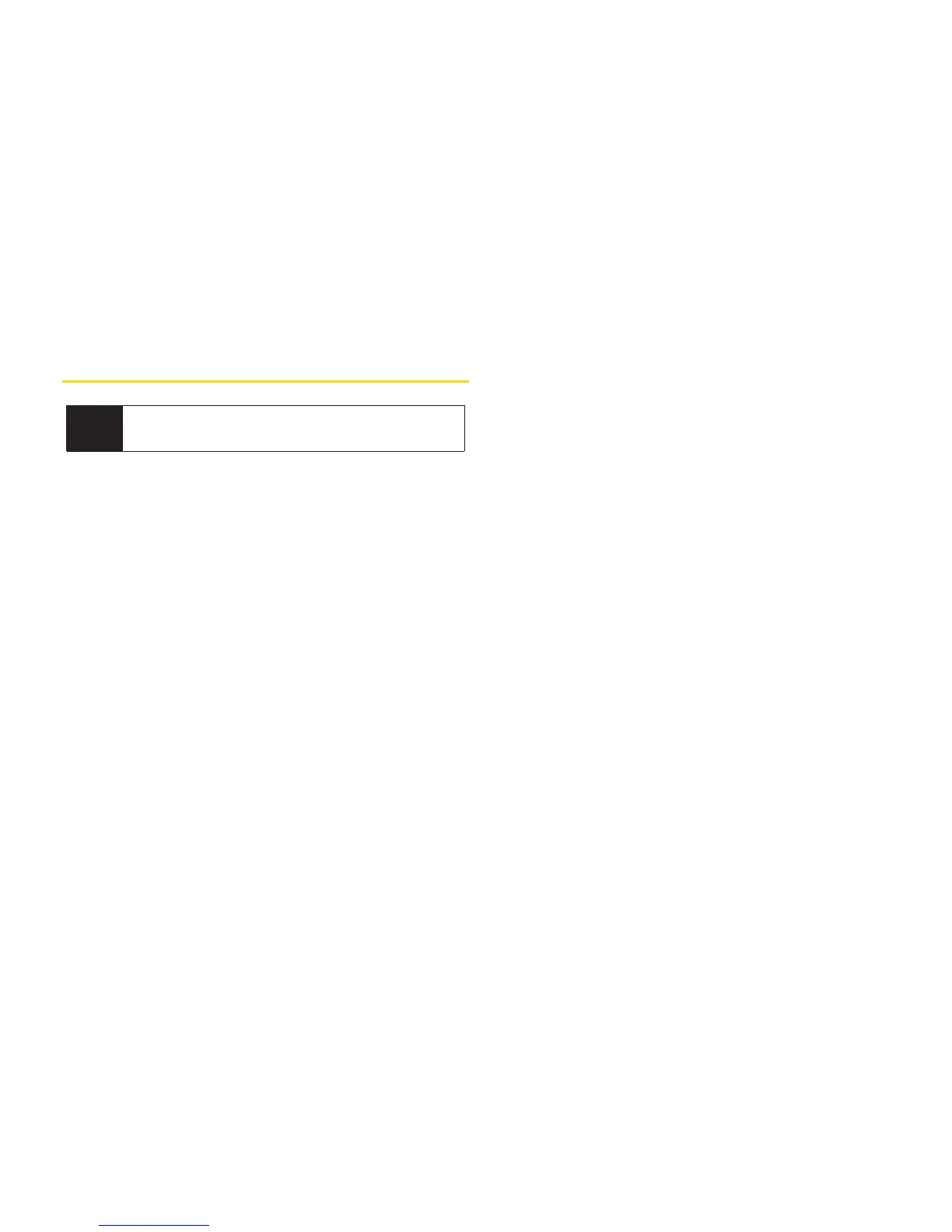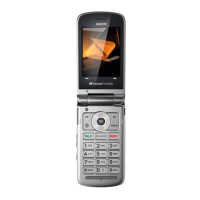Table of Contents
Introduction . . . . . . . . . . . . . . . . . . . . . . . . . . .i
YourPhone’s Menu . . . . . . . . . . . . . . . . . . . . .i
Section 1: Getting Started . . . . . . . . . . . . . .1
1A. Setting Up Service . . . . . . . . . . . . . . . . . . . . .2
Setting Up Your Phone . . . . . . . . . . . . . . . . . . . . . . .2
Activating Your Phone . . . . . . . . . . . . . . . . . . . . . . . .3
Setting Up YourVoicemail . . . . . . . . . . . . . . . . . . . .4
Sprint Account Passwords . . . . . . . . . . . . . . . . . . . .4
Getting Help . . . . . . . . . . . . . . . . . . . . . . . . . . . . . . .5
Section 2: Your Phone . . . . . . . . . . . . . . . . . .7
2A. Phone Basics . . . . . . . . . . . . . . . . . . . . . . . . .8
Your Phone . . . . . . . . . . . . . . . . . . . . . . . . . . . . . . . .8
Viewing the Display Screen . . . . . . . . . . . . . . . . . .10
Turning Your Phone On and Off . . . . . . . . . . . . . .14
Battery and Charger . . . . . . . . . . . . . . . . . . . . . . . .14
Navigating Through the Menus . . . . . . . . . . . . . . .16
Displaying Your Phone Number . . . . . . . . . . . . . .17
Setting the Key Guard . . . . . . . . . . . . . . . . . . . . . .17
Making and Answering Calls . . . . . . . . . . . . . . . .18
Entering Text . . . . . . . . . . . . . . . . . . . . . . . . . . . . . .27
Simple Data Exchange . . . . . . . . . . . . . . . . . . . . .31
2B. Settings . . . . . . . . . . . . . . . . . . . . . . . . . . . . .33
Sound Settings . . . . . . . . . . . . . . . . . . . . . . . . . . . .33
Display Settings . . . . . . . . . . . . . . . . . . . . . . . . . . .37
Messaging Settings . . . . . . . . . . . . . . . . . . . . . . . .40
Airplane Mode . . . . . . . . . . . . . . . . . . . . . . . . . . . .43
TTY Use With Sprint Service . . . . . . . . . . . . . . . . .43
Using the Hearing Aid Device Compatibility
Function . . . . . . . . . . . . . . . . . . . . . . . . . . . . . . . . . .45
Phone Setup Options . . . . . . . . . . . . . . . . . . . . . . .45
Security Settings . . . . . . . . . . . . . . . . . . . . . . . . . . .47
2C. History . . . . . . . . . . . . . . . . . . . . . . . . . . . . . .52
Viewing History . . . . . . . . . . . . . . . . . . . . . . . . . . .52
History Thread . . . . . . . . . . . . . . . . . . . . . . . . . . . . .53
History Details . . . . . . . . . . . . . . . . . . . . . . . . . . . . .53
Tip
Looking forsomething? If you don’t see it in the
headings listed here, try the Index on page 143.