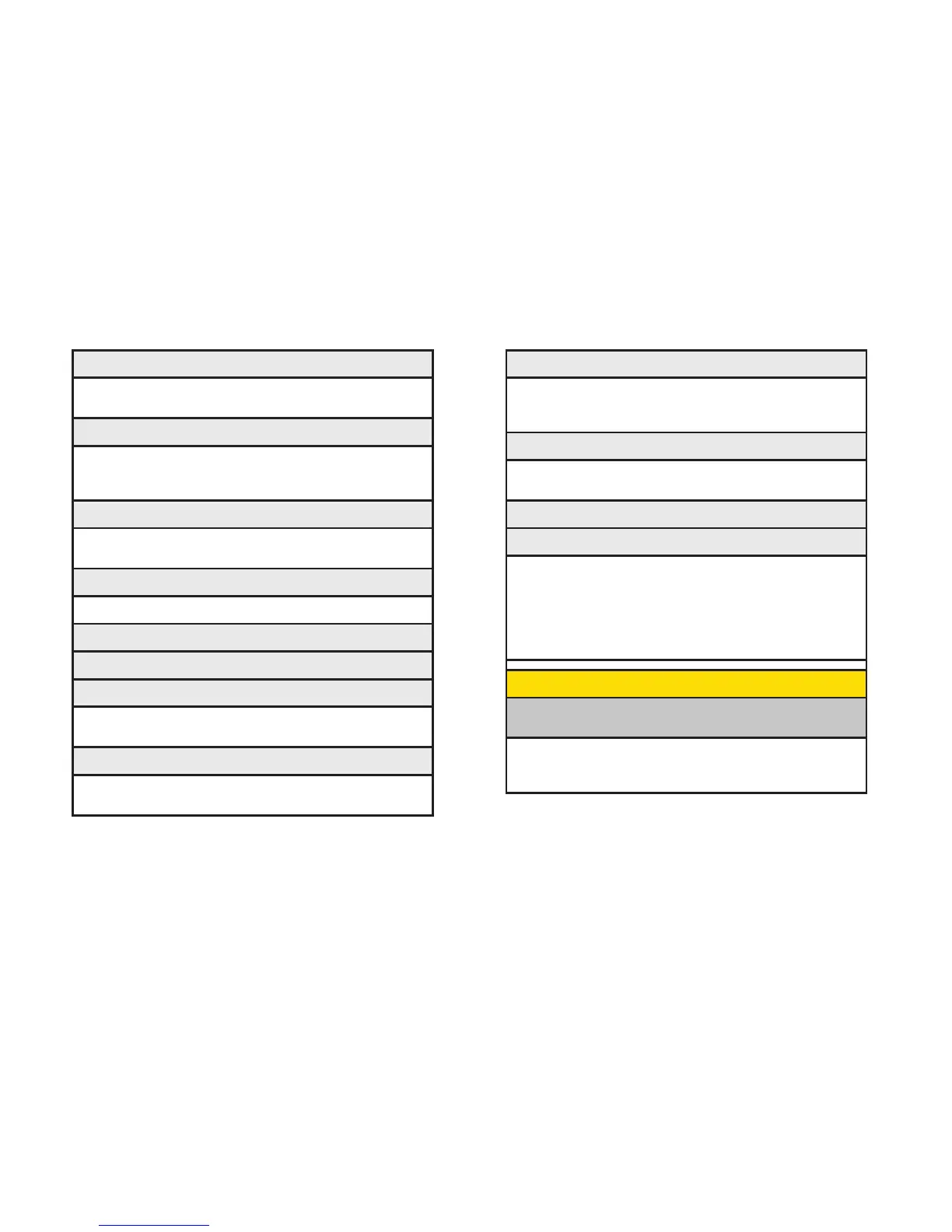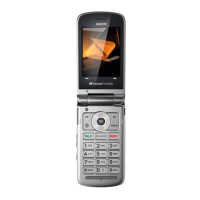vi
#: Security
1: Lock My Phone 2: Change Lock Code
3: Special Numbers 4: Edit Contacts List
5: Delete/Reset
: Navigation Keys
1: Left Navigation(Calendar) 2: Right Navigation(Web)
3:
Up Navigation(Maps)
4: Down Navigation(My Stuff)
: Auto Key Guard
:Wireless Backup
(Before subscribing)
1: Subscribe 2: Learn More
(After subscribing)
1: Alert 2: View Status
3:Troubleshoot 4: Learn More
5: Unsubscribe
In Use Menu
Press OPTIONS (right softkey) to display the
following options:
1: Save/Contact Details 2: Main Menu
3: 3-Way Call 4: Contacts
5: Voice Memo 6: Phone Info
4: Call Setup
1: Call Answer 2: Auto-Answer
3: Abbreviated Dialing 4: Contacts Match
5: Contacts
1: Speed Numbers 2: Hide Secret/Show Secret
3: My Name Card 4: Wireless Backup
5: Services
6: Data
1: Enable/Disable Data 2: Net Guard
3: Update Profile
7: Headset Mode
1:Turbo Button 2: Ringer Sound
8: Location
9: Power On to Alert
0: Restrict and Lock
1:Voice 2: Data
3: Camera/Pictures 4: Lock My Phone
*: Roaming
1: Set Mode 2: Call Guard
3: Data Roaming