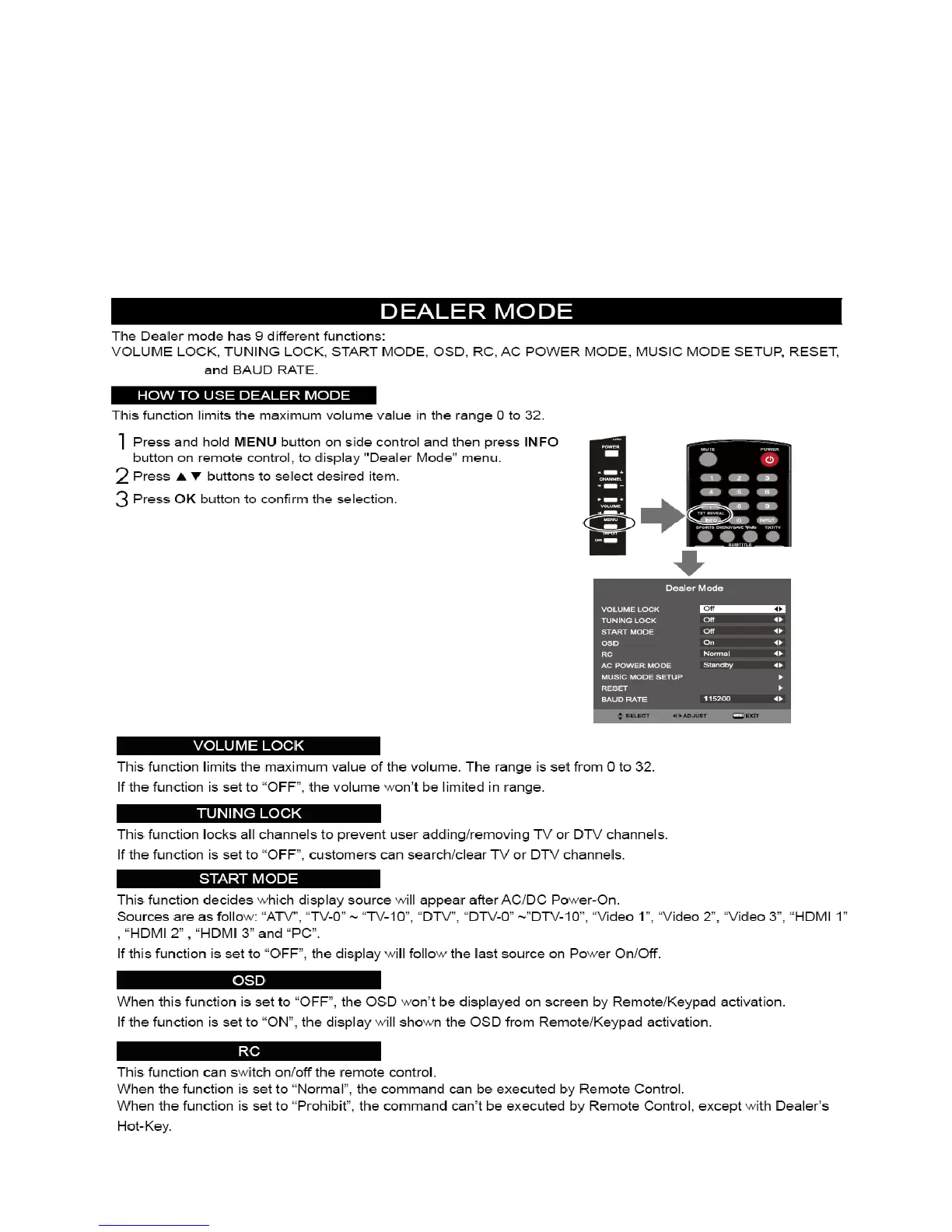11
5-12) MCU Burn In
Press Right key to enter the item.
To avoid a mistake MCU Upgrade process after factory setting is done. This item will have a check dialog
“yes or no” to do the upgrade or not.
5-13) USB F/W Upgrade
Press Right key to enter the item.
The function can be switched On/Off the update of the boot code
And the F/W can be updated on USB by pressing Right key.
6. Dealer Mode Function
