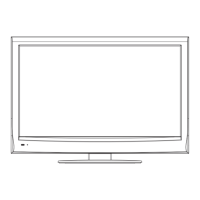What to do if my Sanyo LCD TV has no image?
- Aapril37Jul 30, 2025
If your Sanyo LCD TV shows no image, first verify the connection between any external equipment and the TV. Remember that it can take a few seconds for the image to appear after turning the TV on. Ensure that the selected system corresponds with the external or video equipment. Also, confirm that the TV is operating within the correct temperature range (0°C ~ 40°C). If the issue persists, try turning the power off and then on again to restart the TV.