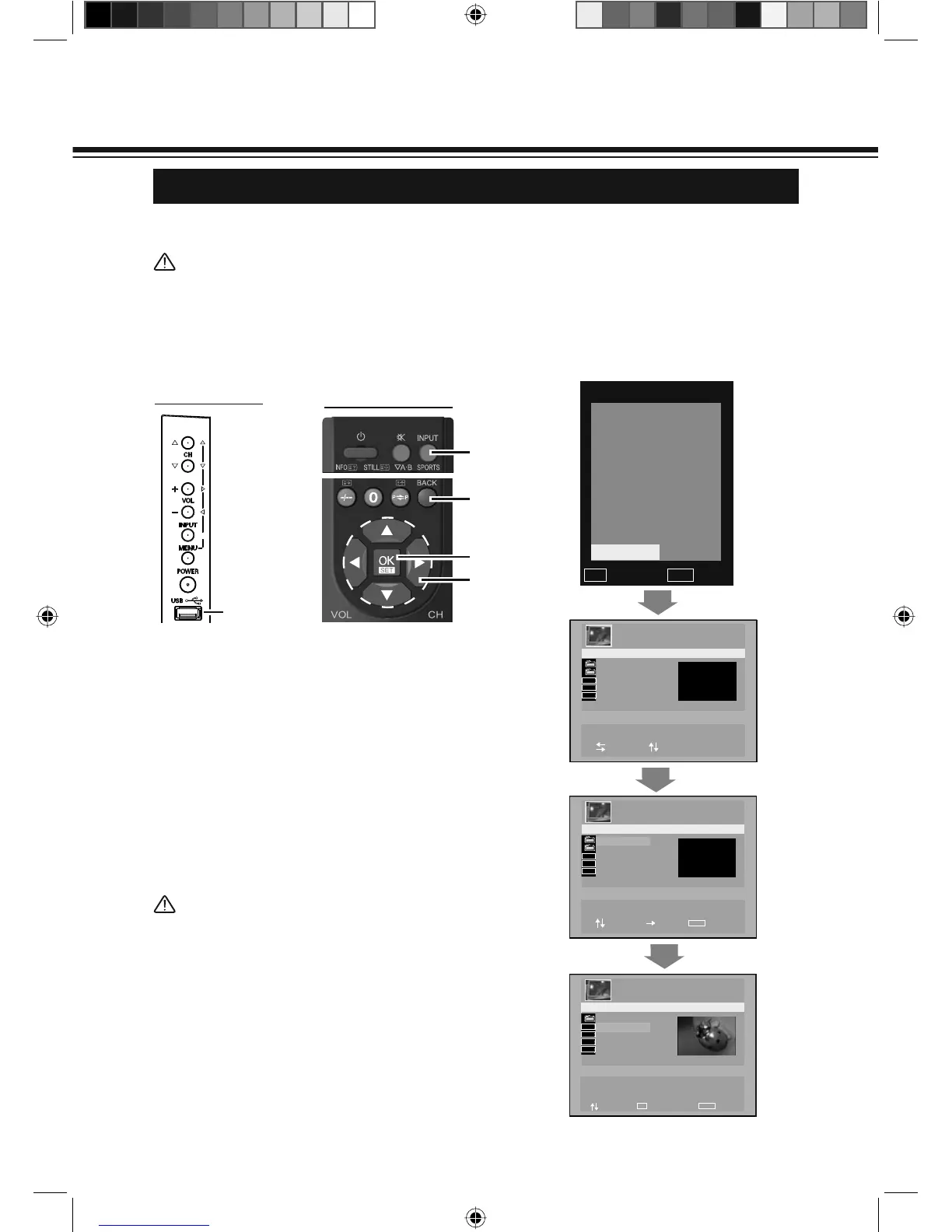27
USB
BASIC OPERATION
After Flash disk, Mobile Hard Disk or other USB devices are inserted the USB terminal, you can read photos.
The USB system only supports JPEG format.
Note:
● Do not pull in/out USB device frequently. If you pull out USB device when it is being played, maybe it would
result physical deterioration for USB device or LCD TV.
● If USB device cannot be read, please check if it is correctly connected and check your USB.
● Please switch to other modes when you find USB mode is abnormal, then restart USB mode again.
1
When USB device has been inserted the USB terminal, press INPUT button to enter INPUT menu, and press
POINT
▲▼
buttons to select USB.
INPUT
: SELECT : EXIT
1. TV
2.
AV1
3.
AV2-S
4. AV3
5. HDMI1
6. HDMI2
7. HDMI3
8. HDMI4
9. PC
0. USB
0. USB
0~9
BACK
REMOTE CONTROL
INPUT
button
SIDE CONTROLS
USB Terminal
OK
2
Press POINT ▲▼ buttons to select JPEG folder or any
picture.
3
Press POINT ► button to enter into JPEG folder
or any picture.
5
Press BACK button to end picture viewing and to return to
previous level.
JPEG
PICTURE
002 . JPG
003 . JPG
C : \
: NEXT
DIRECTORY
JPEG
JPG
JPG
JPG
001 . JPG
: SELECT
Note:
HDMI4 is only for model LCD-42K40/A-HD.
4
To begin AUTO PLAY, press OK button. During AUTO PLAY,
press POINT ▲▼ buttons to switch to the next or the previous
picture. Press OK button to play or pause the picture displaying.
MUSIC
002 . JPG
003 . JPG
C : \
: SELECT
DIRECTORY
JPEG
JPG
JPG
JPG
001 . JPG
JPEG
: NEXT
: BACK
BACK
003 . JPG
004 . JPG
C : \
: SELECT
PRESS RIGHT KEY TO SHOW IMAGE
JPEG
JPG
JPG
JPG
002 . JPG
....
: AUTO PLAY
: BACK
BACK
JPG
001 . JPG
WIDTH : 1024 HEIGHT : 768
2009 / 12 / 08 15 : 47 : 35 55KB
OK
OK button
POINT
▲/▼
/◄/►
buttons
BACK
button
Note:
The system only supports JPEG Baseline format.
Non-standard types of JPEG image files are not supported.
LCD-K40.indd 27 1/21/2010 10:47:23 AM
