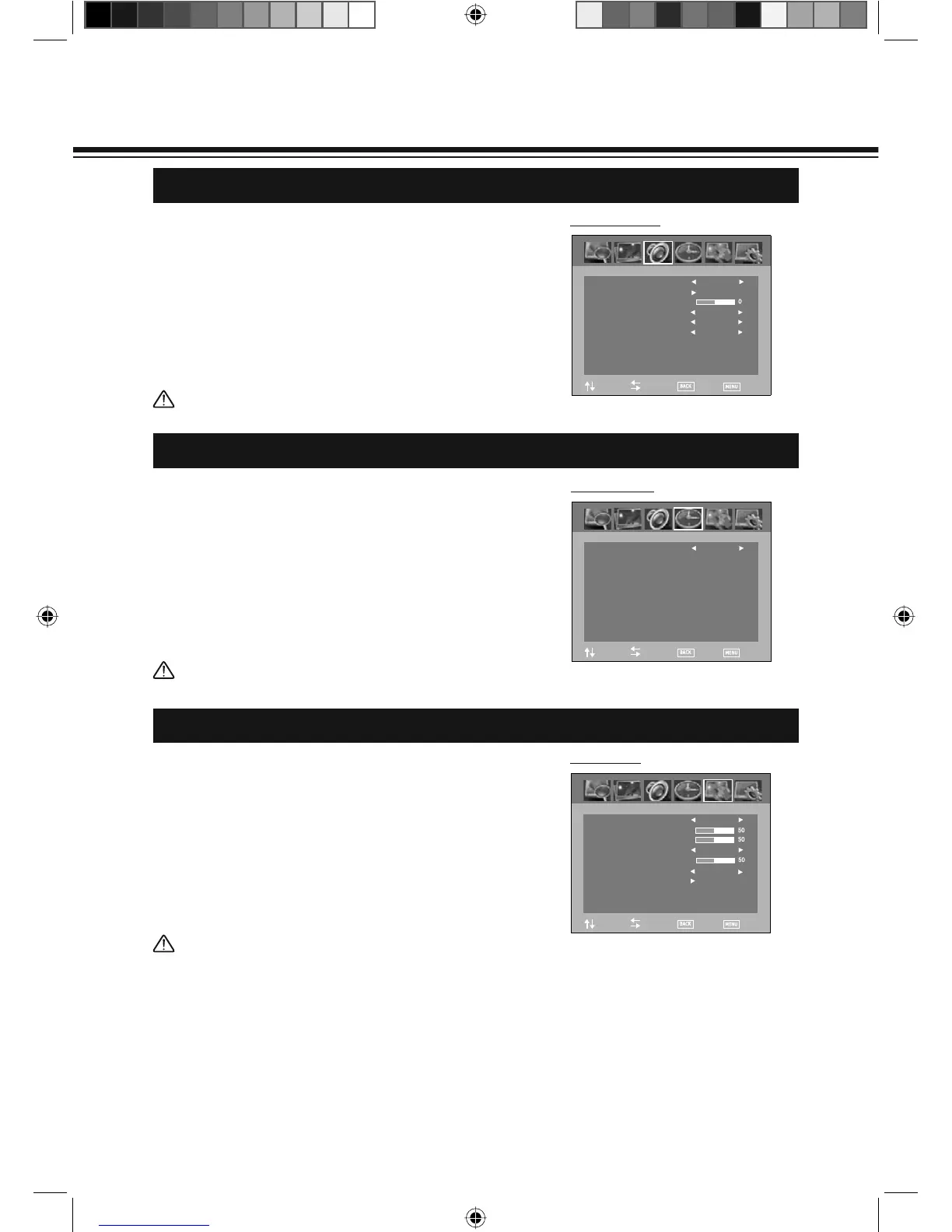40
SOUND
Note:
For the details, please refer to "SOUND" on page 34.
TIMER
Note:
For the details, please refer to "TIMER" on page 35.
OSD
Note:
For the details, please refer to "OSD" on pages 36.
MENU OPERATION (PC mode)
■ Press BACK button to return to the previous menu.
■ Press MENU button or wait for 5~60 seconds (refer to
"DURATION" on page 36) to exit menu operation.
SOUND MENU
1
2
Press MENU button and the main menu will appear.
Press POINT ◄► buttons to select "SOUND", and will displa
y
SOUND menu.
Press POINT ▼ buttons to enter into SOUND menu.
Press POINT ▲▼ buttons to select the item desired.
3
Press POINT ◄► buttons to enter the item selected.
4
SOUND
EQUALIZER
SOUND MODE
BALANCE
SURROUND
OFF
BASS EXPANDER
OFF
AUTO VOLUME
OFF
SELECT
ADJUST
BACK EXIT
::
:
:
STANDARD
TIMER MENU
1
2
Press MENU button and the main menu will appear.
Press POINT ◄► buttons to select TIMER.
Press POINT ▼ buttons to enter into TIMER menu.
Press POINT ▲▼ buttons to select the item desired.
■ Press BACK button to return to the previous menu.
■ Press MENU button or wait for 5~60 seconds (refer to
"DURATION" on page 36) to exit menu operation.
3
Press POINT ◄► buttons to enter the item selected.
4
TIMER
ON TIMER - - : - -
OFF TIMER
OFF
ON TIMER CH
16
SELECT
ADJUST
BACK EXIT
::
:
:
OSD MENU
1
2
Press MENU button and the main menu will appear.
Press POINT ◄► buttons to select OSD.
Press POINT ▼ buttons to enter into OSD menu.
Press POINT ▲▼ buttons to select the item desired.
■ Press BACK button to return to the previous menu.
■ Press MENU button or wait for 5~60 seconds (refer to
"DURATION" on page 36) to exit menu operation.
3
Press POINT ◄► buttons to enter the item selected.
4
OSD
H - POSITION
TRANSPARENCY
LANGUAGE
TEXT LANGUAGE
INPUT LABEL
WESTERN
V - POSITION
ENGLISH
DURATION
5 SEC
SELECT
ADJUST
BACK EXIT
::
:
:
LCD-K40.indd 40 1/21/2010 10:47:29 AM
