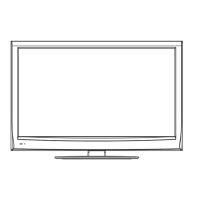Do you have a question about the Sanyo LCD-40XR11F and is the answer not in the manual?
Discusses operating and storage temperature guidelines for the television unit.
Explains potential screen deterioration from fixed images and how to limit it.
Provides instructions on how to clean the TV unit using appropriate materials.
Details the buttons and indicators on the front and side of the TV's main unit.
Lists and describes the various input/output ports on the back of the TV.
Explains the functions of each button on the TV's remote control unit.
Guidelines for choosing a suitable placement for the television to ensure optimal viewing.
Step-by-step instructions for inserting batteries into the remote control.
Guidance on how to properly aim and use the remote control for effective operation.
Important precautions to follow before connecting any external devices to the TV.
Steps for connecting an antenna cable to the TV's RF jack.
Instructions for connecting the TV's power cord to the AC IN socket and power outlet.
How to connect USB devices and headphones to the TV's respective ports.
How to connect MP3 players and HDMI-compatible devices for audio and video playback.
Steps for connecting component video devices and standard AV devices to the TV.
Guide for connecting PCs and digital sound systems to the TV.
Recommendations for connecting multiple devices in a home theater setup.
Guide for initial TV setup, including language, country, and channel tuning.
Basic procedures for powering the TV on, off, and placing it in standby mode.
How to choose the active input source for viewing content from different devices.
Methods for selecting TV programs and channels, including favorite lists.
Instructions on how to increase, decrease, or mute the TV's audio volume.
How to view current channel and program information displayed on the screen.
Guide to accessing and using the EPG for program schedules and details.
Overview of the main menu categories: Picture, Sound, Time, Option, Lock, Channel.
Instructions on how to navigate and interact with the TV's on-screen display (OSD) menus.
Procedure for automatically scanning and storing all available TV channels.
Method for manually tuning digital channels using specific multiplex information.
Steps for manually tuning analogue channels and storing them.
How to assign custom labels to channels for easier identification and access.
Creating and managing lists of favorite channels for quick browsing.
Instructions on how to reorder or rearrange channels in the channel list.
How to skip channels so they are bypassed during channel scanning.
Procedure for removing channels from the TV's channel list.
Detailed guide to adjusting picture modes, contrast, brightness, colour, and aspect ratio.
How to freeze the current image on the screen temporarily.
Guide to modifying sound modes, treble, bass, balance, and surround sound.
Explanation of Stereo, Bilingual, and Digital TV audio track options.
Configuration options for OSD language, audio languages, subtitles, and S/PDIF output.
How to set the TV's internal clock, either automatically for DTV or manually for ATV.
Configuring the timer to automatically turn the TV off at a set time.
Manually setting a timer for the TV to turn off after a specified duration.
Enabling automatic standby when there's no signal input for a set period.
Programming the TV to turn on automatically at a specified time and channel.
Setting or changing the child lock password for access to locked features.
How to block specific TV channels or programmes to prevent viewing.
Configuring age-based parental ratings to filter programmes.
Resetting all TV settings to their original factory defaults.
Enabling or disabling automatic system software updates.
Explanation of Teletext, how to access it, and remote control functions.
How to display subtitles for analogue and digital programmes.
Optimizing the image quality when connecting a computer via D-SUB.
Setting up specific TV configurations suitable for hotel environments.
Instructions for connecting and playing music from an external MP3 player.
Introduction to using the USB port for playing photos, music, movies, and text.
How to navigate the main menu of the USB media player.
Detailed steps for accessing and viewing photo files stored on a USB device.
Guide to playing music files from a USB device, including background music options.
Explanation of the menu bar functions for controlling music playback.
Instructions for playing movie files from a USB device, including file compatibility.
Details on the menu bar options for controlling movie playback, such as speed and zoom.
How to view text files from a USB device, with options for background music.
Solutions for issues related to the TV's remote control not functioning.
Troubleshooting steps for common picture and sound issues.
Addressing general problems like channel display, password loss, and button operation.
Step-by-step guide for attaching the TV stand to the television unit.