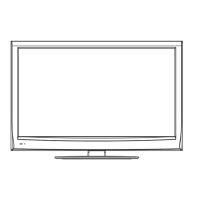Do you have a question about the Sanyo LCD-40E40F and is the answer not in the manual?
Describes component replacement, tools, and anti-static procedures.
Covers high voltage, environment, liquid contact, smoke, wire handling, bending, static, wire care.
Covers shock, vibration, storage conditions, and ghost shadow.
Covers glass panel, screws, dust, partition plates, and cabinet protection.
Lists necessary equipment for alignment procedures.
Details power board testing and voltage specifications.
Step-by-step visual guide for the alignment process.
Procedure for calibrating input sources and entering factory mode.
Detailed steps for adjusting color temperature (Cool, Normal, Warm).
Procedures for initializing settings and resetting the device.
Auto calibration, RF burn-in, and full power testing.
Configuration for shipping and other menu items.
Description of volume lock, tuning lock, and start mode.
Procedures for checking TV functions via different inputs.
Configuration steps for the software update tool.
Steps for selecting, starting, and completing firmware updates.
Analysis of PAL/NTSC, Composite, PC, and HDMI signal paths.
Diagram of the main video processing IC.
Schematic overview of the power supply unit.
Detailed features of the main processing IC.
Diagrams for Tuner, Audio Amp, and HDMI switch.
Details for main board and panel connections.
Details for power board and IR connections.
General steps for resolving common problems.
Flowcharts for power LED and no video issues.
Flowcharts for audio output issues.
Schematics for D-SUB, AV, and S-Video input ports.
Schematics for HDMI inputs and LVDS output.
Schematics for tuner and audio processing blocks.
Schematics for IR, flash memory, and key input interfaces.
Schematics for microcontroller and I2C communication.
Schematics for backlight and power management circuits.
Precautions and steps for detaching the stand.
Steps for attaching the stand to the TV.