Do you have a question about the Sanyo LCD-42K30-HD and is the answer not in the manual?
Essential safety guidelines to follow during operation and servicing of the television.
Importance of using specified parts for component replacement to ensure safety.
Introduction to the on-screen menu system for TV adjustments.
Instructions for accessing the factory service mode.
Guide to navigating and modifying service parameters.
Procedure for safely exiting the service mode.
Table detailing adjustable parameters, initial data, and IC references.
Procedure for setting initial data after main board or memory IC replacement.
Step-by-step guide for performing white balance calibration.
Instructions and diagrams for removing the television's lid back cover.
Procedures for removing the cabinet back and chassis boards.
Visual representation of the main board's solder side.
Visual representation of the main board's component side.
Visual representation of the power board's solder side.
Visual representation of the power board's component side.
| Screen Size | 42 inches |
|---|---|
| Display Technology | LCD |
| Aspect Ratio | 16:9 |
| Brightness | 500 cd/m² |
| Response Time | 8 ms |
| Sound Output | 10W x 2 |
| Viewing Angle | 178° (H) / 178° (V) |
| Inputs | HDMI, Component, Composite, VGA |







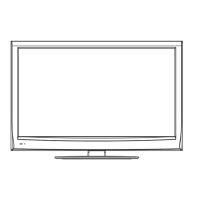




