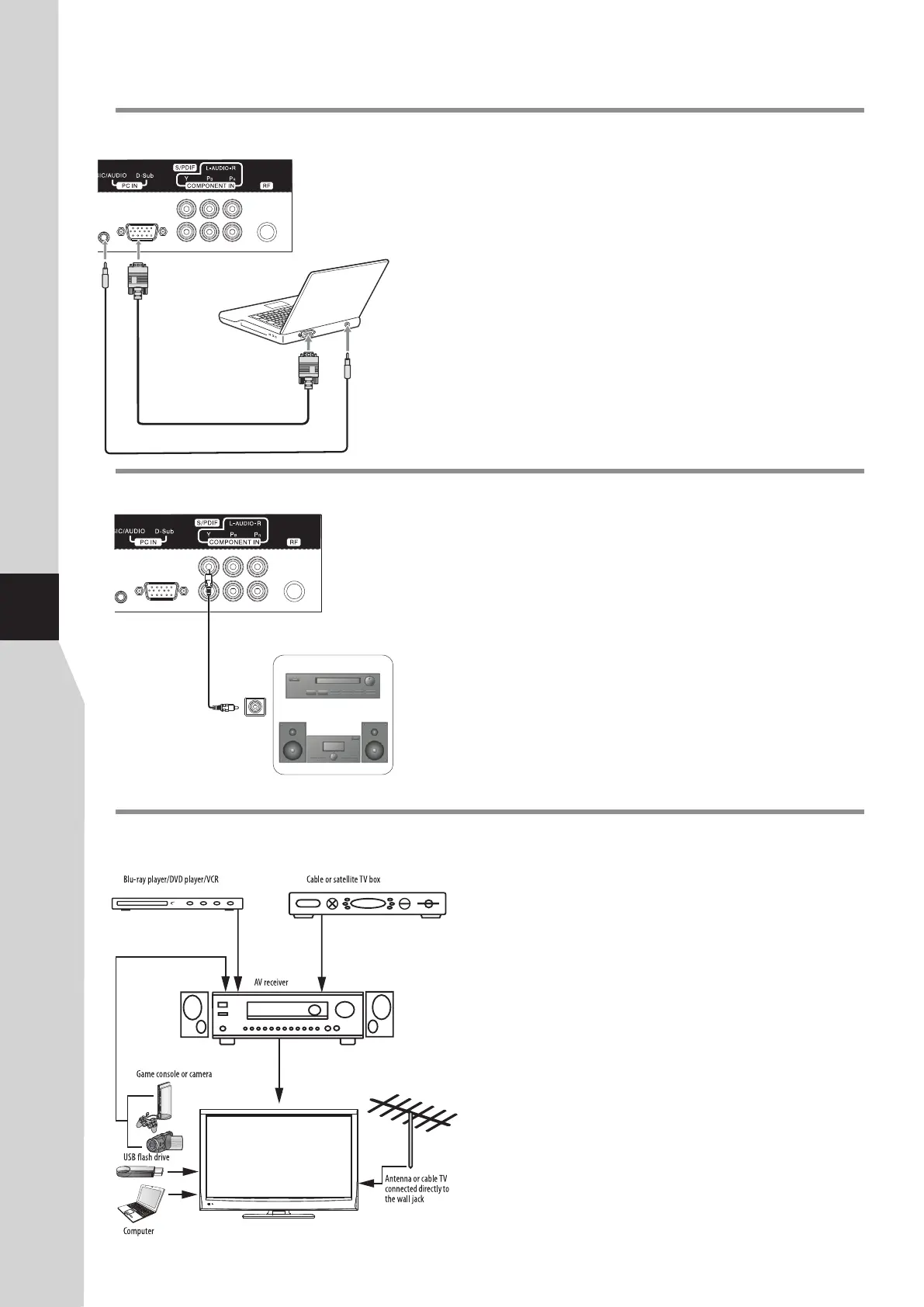Connecting a home theater system with
multiple devices
Notes:
We recommend that you connect the AV receiver’s HDMI OUT jack
to your TV’s HDMI1 IN (ARC) jack.
In the following situations, the HDMI cable will route Dolby Digital
audio to the AV receiver, so you do not need to connect a separate
digital audio cable:
Have a game console connected to one of your TV’s HDMI IN
jacks.
When you watch a program through an antenna or cable TV
connected to the ANT IN jack.
The connections you make depend on the video and audio
jacks available on your devices. Refer to the documentation
that came with your devices for connection information.
Just remember to use the best connection types available for
the best picture and sound.
Connections(Continued)
Connecting a computer
To connect a computer:
1. Turn on your TV, then press INPUT button. The Input Source
menu opens.
2. Press 5 or 6 to select D-SUB, then press OK to confirm.
3. Turn on your computer, and adjust the display properties as required.
To play video from the computer:
Connect a D-Sub cable between the D-Sub jack on the computer and
the D-Sub input jack on the unit.
Connect an Audio cable between the AUDIO output on the computer
and AUDIO input jack on the unit.
12
Note: The MUSIC and PC IN share the same audio jack. So
when you want to connect PC, please disconnect your MP3
player, and vice versa.
Connecting a digital sound system
For a full Home Theater sound experience, you must connect your
digital sound system to the S/PDIF OUT( ) jack on the TV side. coaxial
To connect a home theater system using a digital audio cable:
Connect one end of a digital audio cable to the S/PDIF jack on the TV
side.
Connect the other end of the digital audio cable to the S/PDIF jack on
the digital audio system.
TV REAR
D-Sub cable
To monitor port
(15-pin D-Sub)
To audio output jack
Audio cable
S/PDIF IN
(Coaxial)
Coaxial cable
Digital sound system
TV REAR
