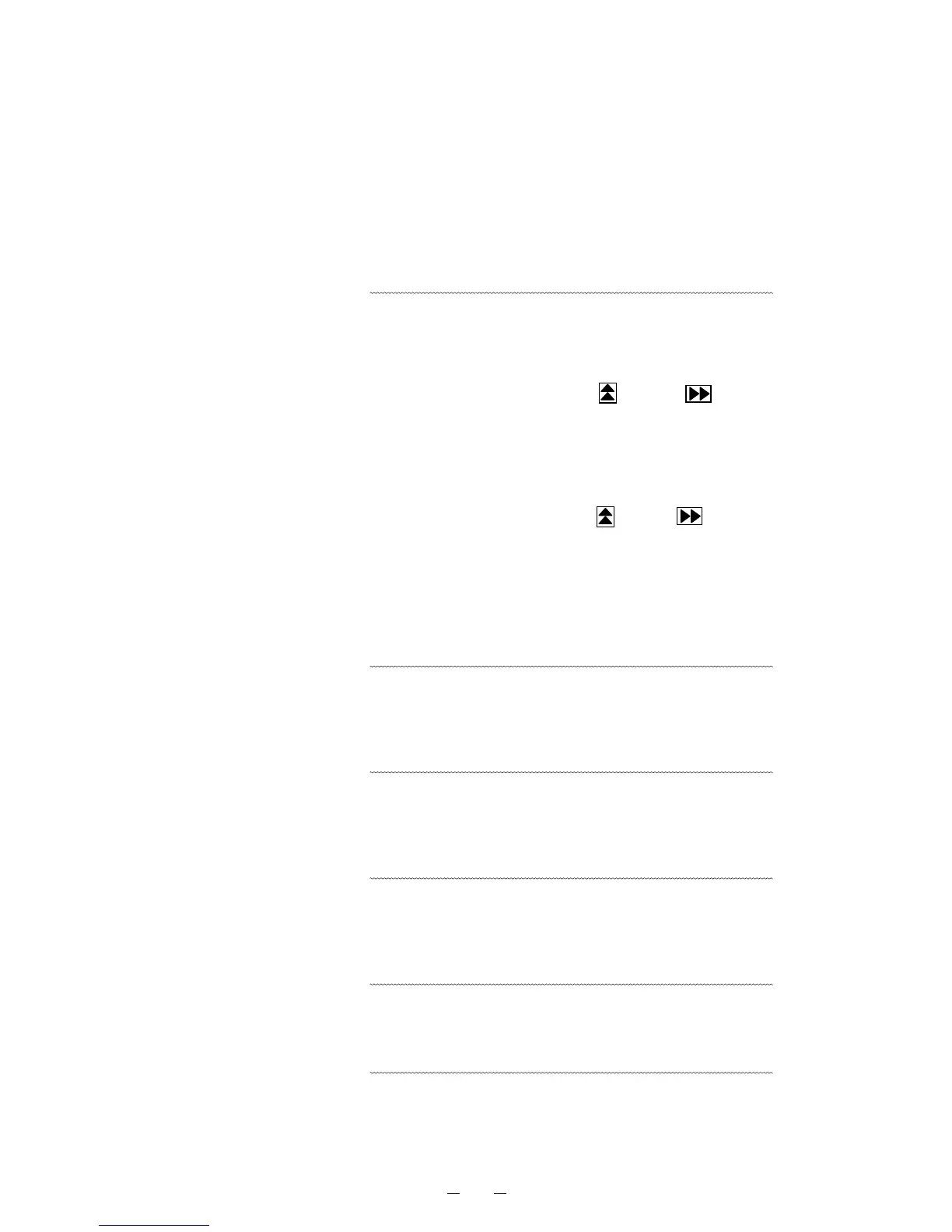21
Change the value with key and key.
Press SET key to store the value and revert to PV display.
Control mode (the 3
rd
digit)
0: Local (initial)
1: Remote
Baud rate (the 2
nd
digit)
0: 2400bps (initial)
1: 4800bps
2: 9600bps
Note) You cannot be changed SV if control mode is set in “Remote”.
F23: <Purpose> To display the power supply voltage (Unit: %)
<Operation> Service code should be input in F06 prior to use this mode.
Input F23 and press SET key to display F23 and ‘xxx’ (present
power supply voltage) alternately. Press SET key to revert to PV
display.
F24: <Purpose> To control remote alarm output
<Operation> Input F24 and Press SET key to display “000” (initial).
Change to the desired value with key and key.
Press SET key to store the value and revert to PV display.
000: Remote alarm is outputted simultaneously with buzzer
001: Remote alarm is not outputted simultaneously with buzzer
F25: <Purpose> Alarm auto recovery time setting
<Operation> Input F25 and press SET key to display “030” (initial).
Change to the desired value with key and key.
Press SET key to store the value and revert to PV display.
000: Auto recovery OFF
010: Recovers after 10min. passed
020: Recovers after 20min. passed
030: Recovers after 30min. passed
(initial)
040: Recovers after 40min. passed
050: Recovers after 50min. passed
060: Recovers after 60min. passed
F26: <Purpose> Actual running rate is displayed (unit: %)
<Operation> Service code should be input in F06 prior to use this mode.
Input F26 and press SET key to display alternately F26 with “XXX”
(present actual running rate).
Press SET key to revert to PV display.
F27: <Purpose> Calculated running rate is displayed
<Operation> Service code should be input in F06 prior to use this mode.
Input F27 and press SET key to display alternately F27 with “XXX”
(present calculated running rate).
Press SET key to revert to PV display.
F28: <Purpose> To display delay time of permission of measuring running rate
(2hrs timer; 000~120 min)
<Operation> Service code should be input in F06 prior to use this mode.
Input F28 and press SET key to display F28 and ‘xxx’ (present count
value) alternately. Press SET key to revert to PV.
F29: <Purpose> To display delay time of permission of measuring running rate
(8hrs timer; 000~480 min)
<Operation> Service code should be input in F06 prior to use this mode.
Input F29 and press SET key to display F29 and ‘xxx’ (present count
value) alternately. Press SET key to revert to PV.
F30: <Purpose> ROM version is displayed
<Operation> Service code should be input in F06 prior to use this mode.
Input F30 and press SET key to display alternately F30 with “X.XX”