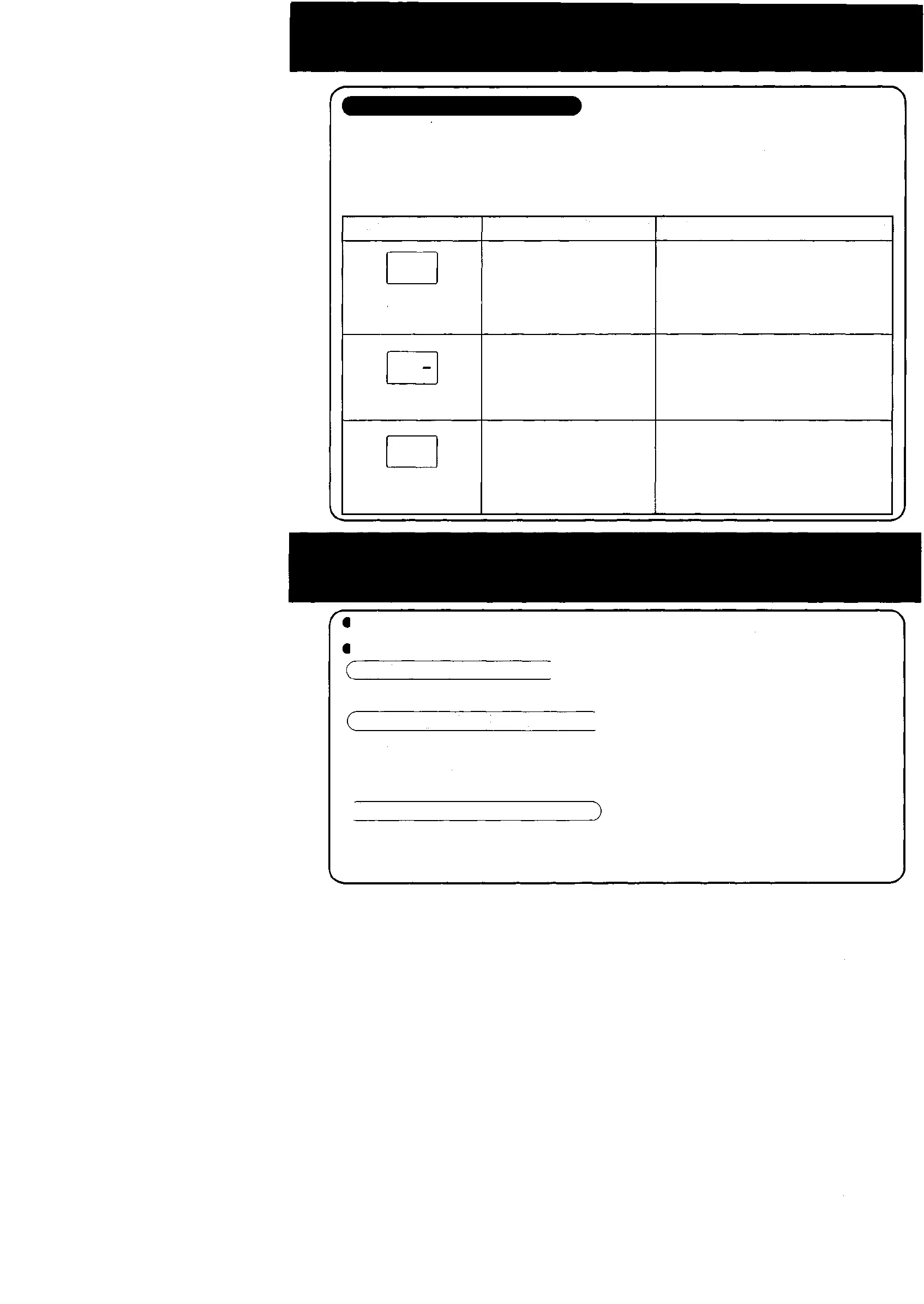TROUBLE SHOOTING GUIDE
If an error indication appears
If an error indication appears and the buzzer beeps intermittently while the unit is operating,the
unit's safety device could be triggered, halting operation. And consult the table below for
points to check and corrective actions.
To cancel the error indication: Switch off the power to turn off the error indications and buzzer
sound. When the power is turned back on, the unit will be back in standby status. (If the "Er"
indication appears, turn the power off, wait for a little while and then turn the power on.)
Error indication
Dry
C -
i- *
(Error)
scorch error
c
i- u
(E.O.)
Thermistor error
[
C J
i- O
(E.d.)
Door error
Cause
•There is too little water for
sterilization within the cham-
ber. (See page 19).
•The Exhaust knob is
opened. (See page 20).
•The drain valve is opened.
•The Magnet-holder is not
connected to the Switch but-
ton, while temprature of the
inside chamber is over 99°C
(210°F) (HIGH PRESSURE
lamp is flushing).
Remedy
•Replenish the sterilization water.
•Close the Exhaust knob.
•Close the drain valve. (See page 19).
•Contact the dealer from whom you pur-
chased the unit.
•Confirm that the chamber pressur is 0
Mpa and remove the items to be steri-
lized from the chamber.
•See page 27
Check items to be sterilized in acordance
with'IN CASE OF POWER FAILURE"
IN CASE OF POWER FAILURE
>AII indicators go out, if the power supply is stopped or if the unit power switch is turned off.
Also, the sterilization temperature and time settings are erased.
>Reset the sterilization time and the strilization temperature. (Refer to section 8 on page 21-22).
When power is restored, )
The unit returns to initial setting status when power is restored. The digital indicator lamp displays the
sterilization temperature and sterilization time settings alternately. (Refer to section 4 on page 20).
Checking items to be sterilized )
•Confirm that the pressure gauge reads "0" before openning the door.
If power is interrupted during the sterilization process, liquids such as cultures will splatter.
•Remove the items to be sterilized and check for spilled liquids.
If any culture had spilled, wipe the inside of the chamber to clean. Should any malfunction occur after-
ward, contact the dealer from whom you purchased the unit.
(Operation after a power failure
Load the items to be sterilized into the chamber and restart the sterilization process as described in "Op-
erating Instructions" (pages 19-25).
The sterilization temperature and sterilization time settings have returned to their initial settings. If differ-
ent settings are required, the setting have to be changed as appropriate.
27
