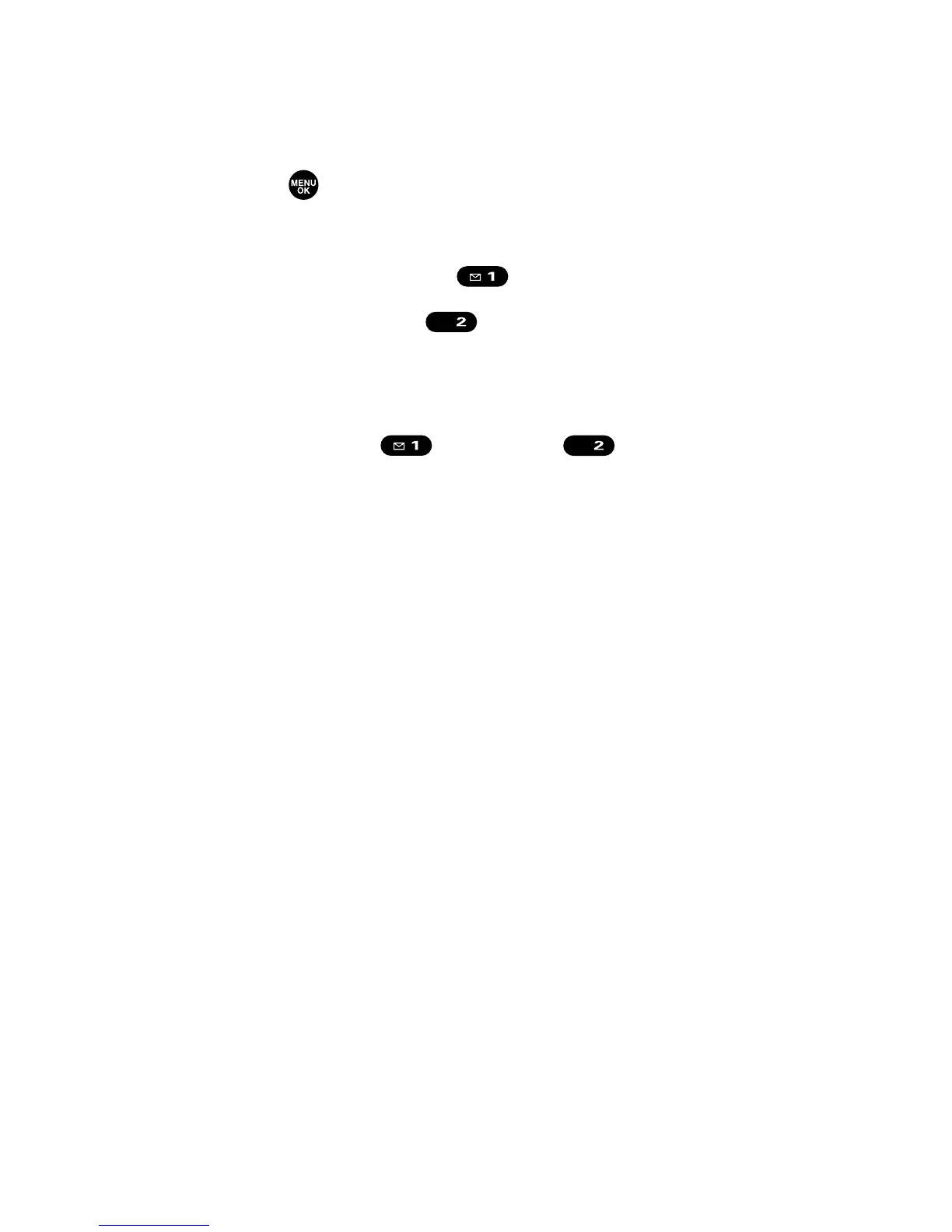156 Section 2I: Using Your Phone’s Voice Services
Selecting an Announcement for Screen Call
To select a Screen Call announcement:
1. Press to access the main menu.
2. Select Tools/Extras.
3. Select Voice Services ().
4. Select Screen Call ().
5. Select Announcement.
6. Depending on your preference, select
Pre-Recorded ( ) or Custom ().
