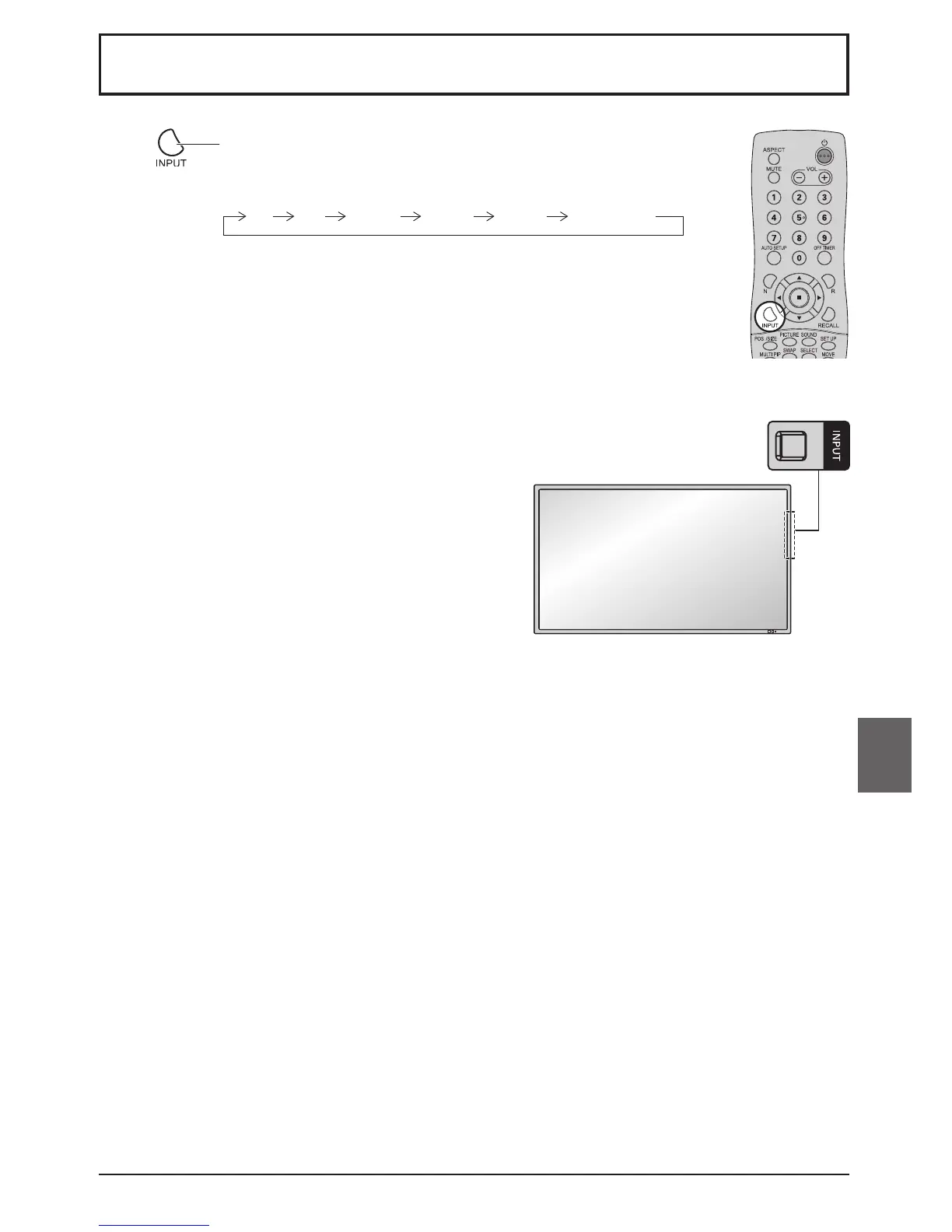35
Français
Sélection du signal d’entrée
Remarques:
• La sélection est aussi possible en appuyant sur la touche
INPUT de l’appareil.
• Sélectionnez pour accommoder les signaux de la source reliée
aux prises d’entrée pour composantes/RVB.
Appuyez pour sélectionner le signal d’entrée provenant de l’appareil qui aété
raccordé à l’écran.
Le signal d’entrée change comme suit pour chaque pression:
PC HDMI1 HDMI2 Component*VIDEODVI
PC: Borne d’entrée PC dans PC IN.
DVI: Borne d’entrée DVI dans DVI-D IN.
HDMI1: Borne d’entrée HDMI dans AV IN (HDMI1).
HDMI2: Borne d’entrée HDMI dans AV IN (HDMI2).
VIDEO: Borne d’entrée vidéo dans AV IN (VIDEO/S-VIDEO).
Component*: Borne d’entrée composante ou RGB dans COMPONENT/RGB IN.
* “Component” peut aussi s’afcher en tant que “RGB” en fonction du réglage
de “Sélection entrée en composantes/RVB”.
