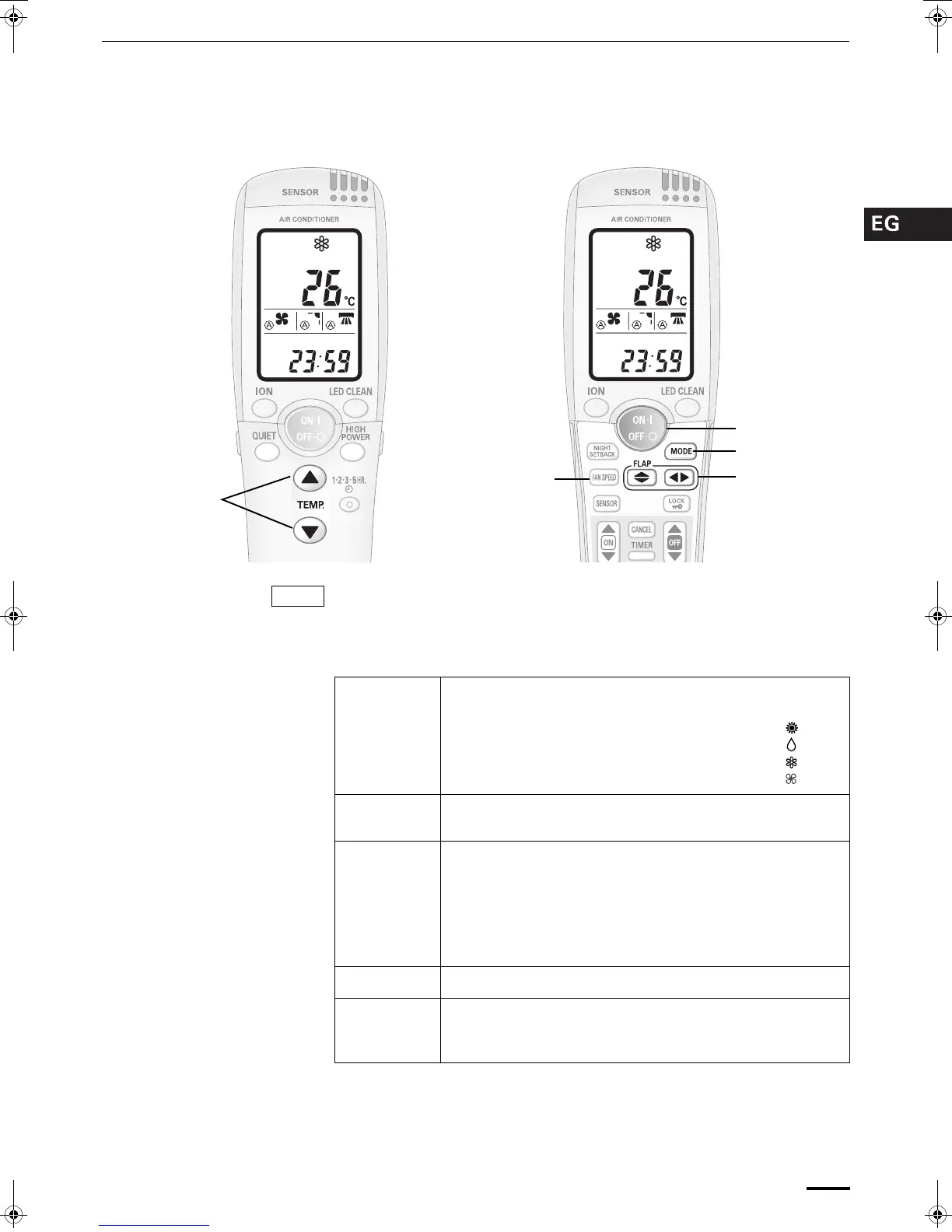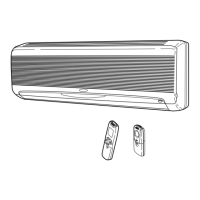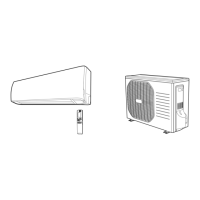13
Operation with the Remote Control Unit (continued)
2. Manual Operation
Check that the circuit breaker on the power panel is turned on.
If the automatic operation settings of the unit do not meet your needs, press
the setting buttons as described below and change the settings as desired.
STEP 1 Press the MODE selector button and select the desired
mode.
For heating operation →
For dehumidifying operation →
For cooling operation →
For fan only operation →
STEP 2 To start the air conditioner, press the ON/OFF operation
button.
STEP 3 Press the TEMP. setting buttons to change the temperature
setting to the desired temperature.
Adjustable temperature range:
STEP 4 Set the FAN SPEED selector button to the setting you want.
STEP 5 Press the FLAP button and set the airflow direction as
desired.
(Refer to “Adjusting the Airflow Direction”.)
To stop the air conditioner, press the ON/OFF operation button again.
STEP 2
STEP 1
STEP 3
STEP 4
STEP 5
(Cover closed) (Cover opened)
NOTE
30 °C max.
16 °C min.
or 86 °F max.
60 °F min.
OI-791-13-EG
01_SAP-KRV94EHDX_EN.fm Page 13 Monday, August 15, 2005 7:05 PM
