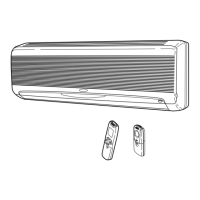Hook
Ground terminal
Heat exchanger temperature sensor
Drain guide plate
Screw
Electrical
component box
Electrical
component box
Right side tab
Power cord
Pull the power cord toward
you to facilitate replacement
of the P.C.Board and so on.
()
Electrical component box
Pull out the ground terminal
lead and the heat exchanger
temperature sensor lead
from hook.
(7) Remove the screw and the drain guide plate.
(The screw tighten the drain guide plate and the
electrical component box.)
(8) Remove the ground terminal and the heat exchanger
temperature sensor.
(9) Release the right side tab of electrical component box
and pull out the electrical component box.
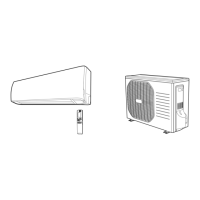
