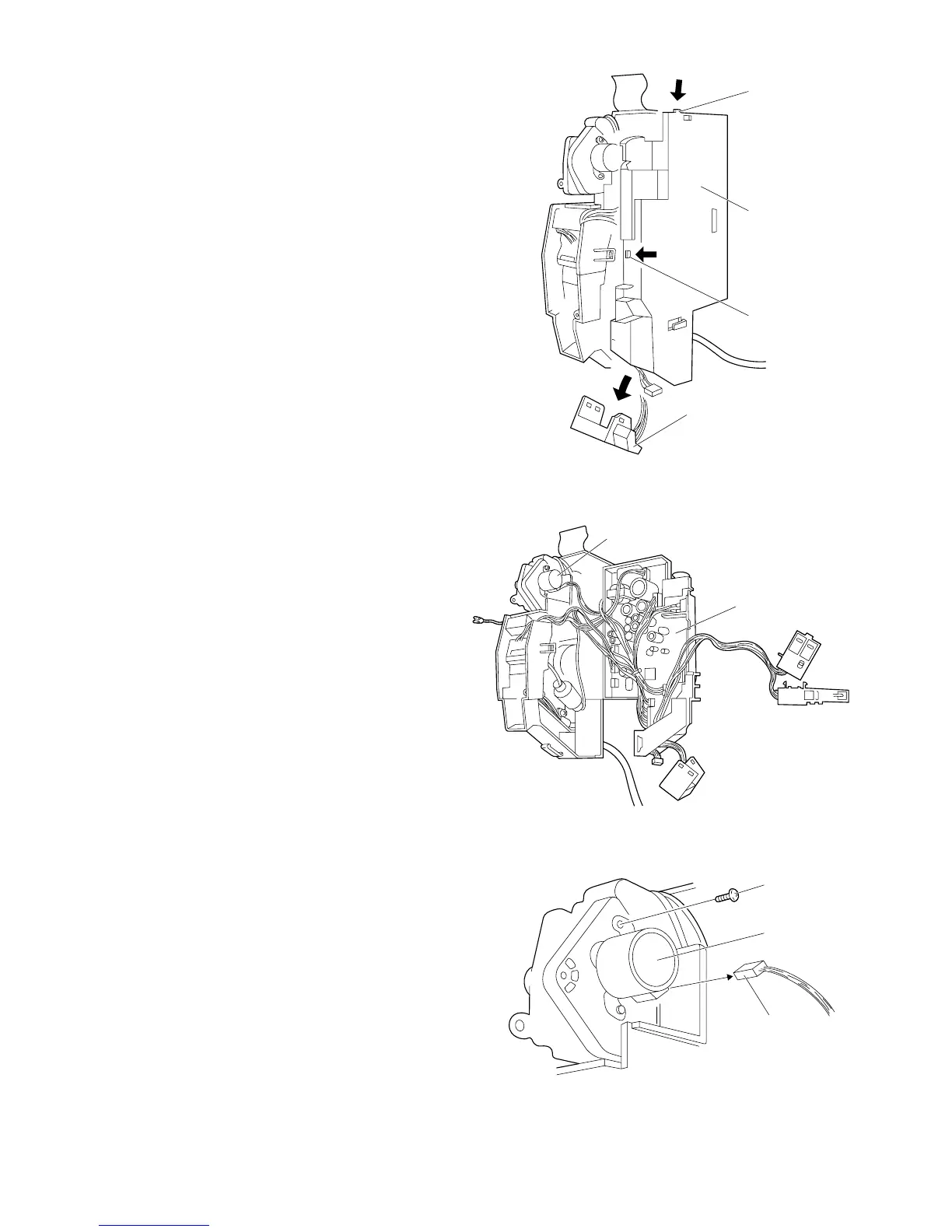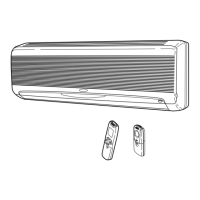Tab 2
Tab 1
Electrical
component box
Indicator
Panel motor
Control P.C.Board
Screw
Panel motor
Connector
Release the right
and left side tabs.
()
8-5. Removing the P.C.Board
(1) Remove the indicator.
(2) Release the tab 1. Then, release the tab 2 and
separate the electrical component box into 2 parts.
8-6. Removing the Panel Motor
(1) Remove the connector of panel motor.
(2) Remove the screw to remove the panel motor.
(3) Disconnect all connectors on the control.
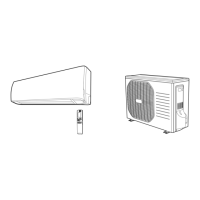