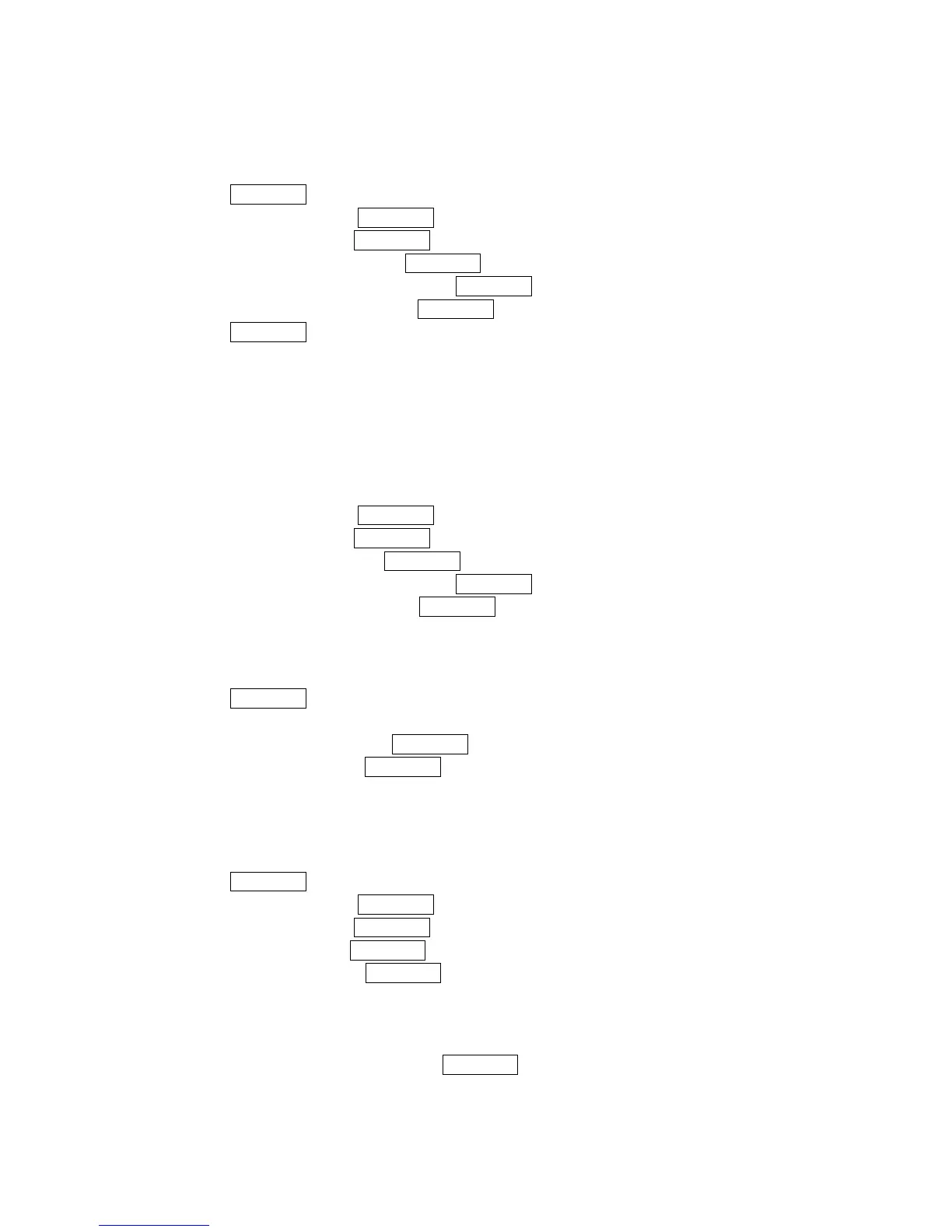24
Changing the Clock/Calendar Display for the Standby Mode
This feature enables you to select a variety of items to display in standby mode.
To set your standby display:
1. Press MENU/OK to access the main menu.
2. Select Settings and press MENU/OK.
3. Select Display and press MENU/OK.
4. Select Clock/Calendar and press MENU/OK.
5. Select Main LCD or Sub LCD and press MENU/OK.
6. Select your desired item and press MENU/OK.
7. Press MENU/OK to save the setting to follow each system prompt or when confirming the
preview display.
Changing the Background
You can customize your phone display’s appearance by selecting a color scheme to reflect your
personality.
To change the display’s background:
1. Press to access the main menu.
2. Select Settings and press MENU/OK.
3. Select Display and press MENU/OK.
4. Select Background and press MENU/OK.
5. Select Main LCD or Sub LCD and press MENU/OK.
6. Select your desired color and press MENU/OK.
Changing the Phone’s Main Menu Style
To select the display’s main menu style:
1. Press MENU/OK to access the main menu.
2. Press Options(right softkey) .
3. Select Change View and press MENU/OK.
4. Select an option and press MENU/OK.
Changing the Font Size
There are four font size settings for the message notification and browser. To change the font
size, follow these steps:
1. Press MENU/OK to access the main menu.
2. Select Settings and press MENU/OK.
3. Select Display and press MENU/OK.
4. Select Others and press MENU/OK.
5. Select Font Size and press MENU/OK.
6. Select View or Input.
● View to select from Messaging or Browser.
● Input to select from Phone#s, Messaging, or Others.
7. Select your desired font size and press MENU/OK.
