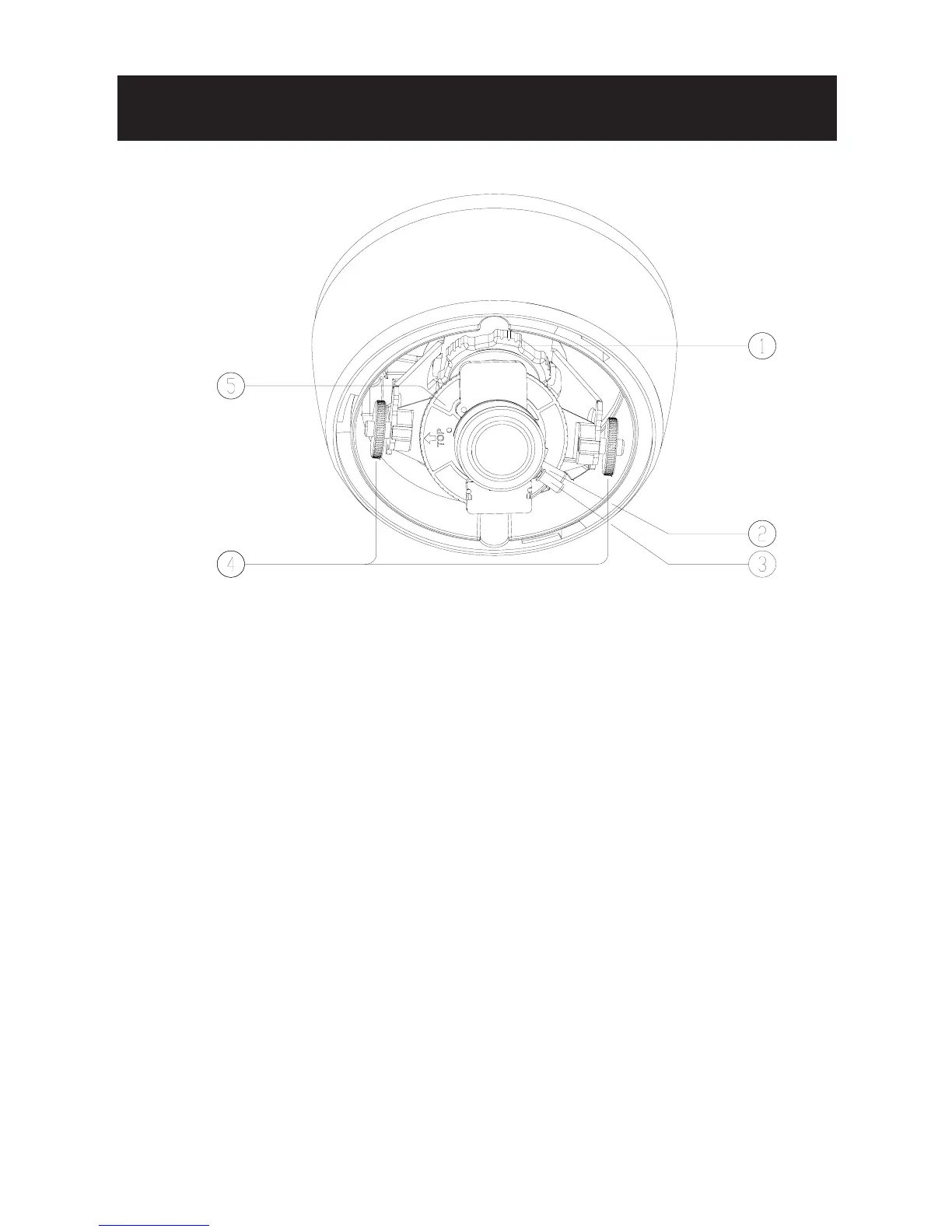9
NOTE:
* If the camera movement is not smooth, loosen the lock ring all the way. The lock ring has an internal
stopper and will not fall off.
* After adjusting the zoom and focus, make sure to lock the positions, otherwise the positions may
move, for example, temperature changes or vibrations
CAUTION:
* Do not turn the lens more than 360°. Doing so may cause the internal cables to twist and cause dam
age to wiring loom.
Adjusting procedures:
1. Hold the lens so that it does not rotate. Loosen the lock ring (1)
and Tilt-adj screw (4). Make sure to hold the lens when you turn
the lock ring, otherwise the lens may rotate with the lock ring
and the cable may become twisted.
2. Turn the lens and axis ring in the desired direction.
3. After determining the direction of the lens, lightly tighten the lock
ring and Pan-adj screw.
4. Loosen the zoom lever (2) counterclockwise a little, rotate the
zoom ring and determine the image view. Tighten after adjustment.
5. Loosen the focus lever (3) counterclockwise a little, adjust the
focus for optimum picture sharpness. Tighten after adjustment.
6. Repeat steps 2 through 5 until the desired range and focus are set.
Fig-4
(1) Lock ring (2) Zoom lever (3) Focus lever
(4) Tilt-adj screw (5) Axis ring
INSTALLATION
ADJUSTMENT
■
