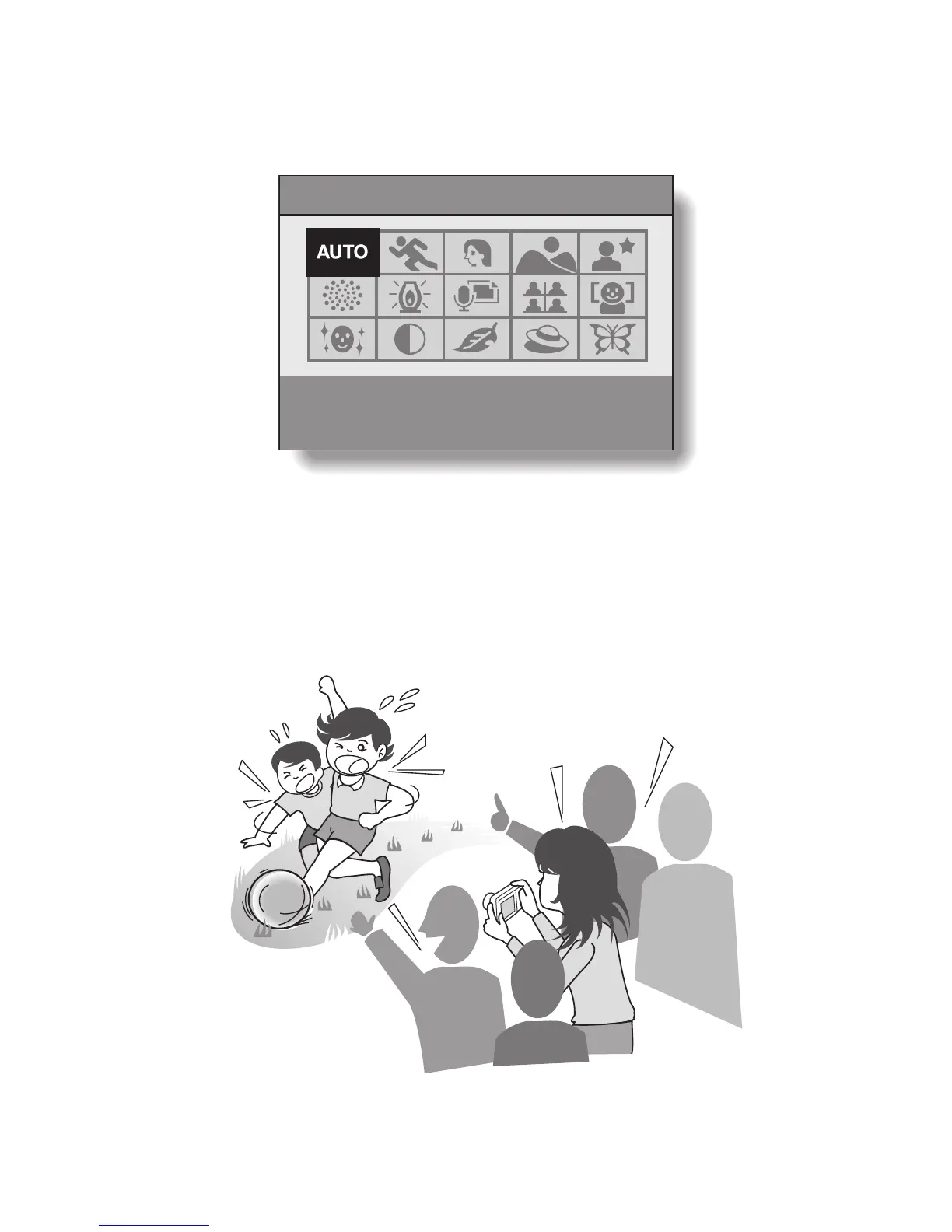English 12
k Abundant scene functions (page 53)
You can select from a variety of preset settings (aperture, shutter speed, etc.)
for specific shooting conditions.
k Photo correction feature (page 87)
Your camera can correct some problems in still images–red eyes resulting
when the flash is used (red-eye effect) and blurred images due to camera
movement (camera shake)–to produce more natural-looking photos. In
addition, hazy images can be enhanced to show sharper outlines (contrast
correction).
AUTO
AUTO
Use auto settings
Use auto settings