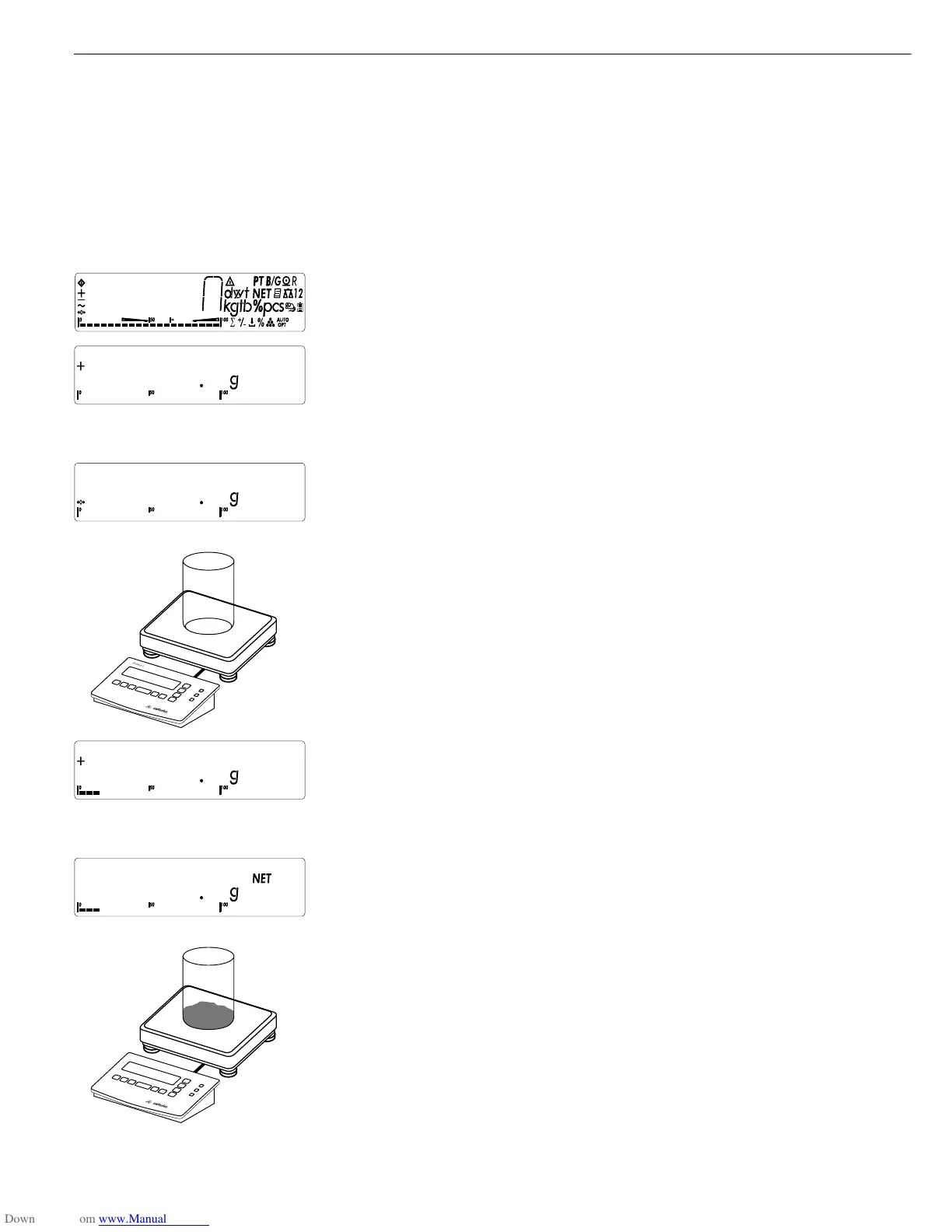12
Operating
Example
Switch on the Combics, zero the weighing instrument, tare the container weight, place sample in container,
toggle display to gross weight, 2nd weight unit or 10-fold increased resolution
e Switch on the Combics
All display segments are shown for approx. 1 second (self-test)
Display with no load on weighing instrument
( Zero the weighing instrument
Display with no load on weighing instrument
Place container on weighing instrument
Container weight is displayed
) Tare the weighing instrument
Display with tared container on weighing instrument
Place sample in container (in this example, 120.2 g)
