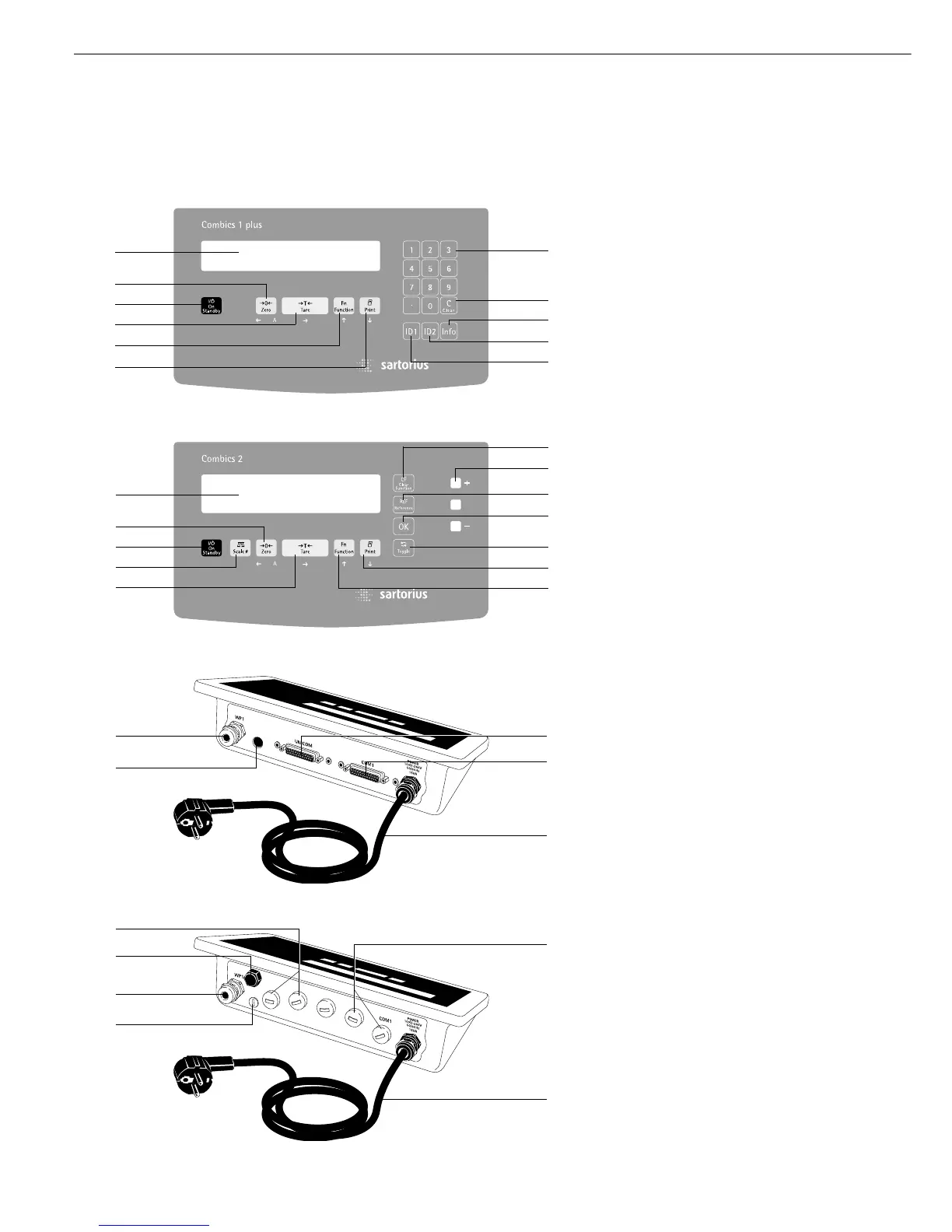Display and Keypad:
1 Display (for details, see “Operating
Design")
2 Zero key
3 On/off key
4 Tare key
5 Function key (toggle gross/net, weight
unit or to 10 + higher
resolution)
6 Print key (data output)
7* Numeric keypad for input
8* “Clear” key (deletes ID codes and tare
input)
9* “Info" key (shows ID codes and tare
input)
10* ID key (for entering ID codes)
11 WP toggle key (toggles active
weighing instrument)
12 “Clear function” key (function
depends on active application)
13 LEDs (for Checkweighing and
Classification applications)
14 Reference value key (function depends
on application)
15 “OK" key (function depends on appli-
cation)
16 Toggle key (function depends on
application)
* Combics 1 plus only
Rear view:
17 Connector for weighing instrument
18 Menu access switch
19 Second interface (“UniCOM")
for external rechargeable battery and
bar code scanner (Combics 2 only) –
Other functions optional
20 RS-232C interface (“COM1")
(standard equipment)
21 Power cord with country-specific plug
22 Vent valve; torque: 1.5 Nm
6
General View of the Equipment
Display and keypad: Combics 1 and Combics 1 plus
Display and keypad: Combics 2
Rear view: CISL models
Rear view: CIS models
2
3
4
1
5
6
17
18
19
22
17
18
1
2
3
11
4
7*
8*
9*
10*
10*
12
13
14
15
16
6
5
19
20
21
20
21
