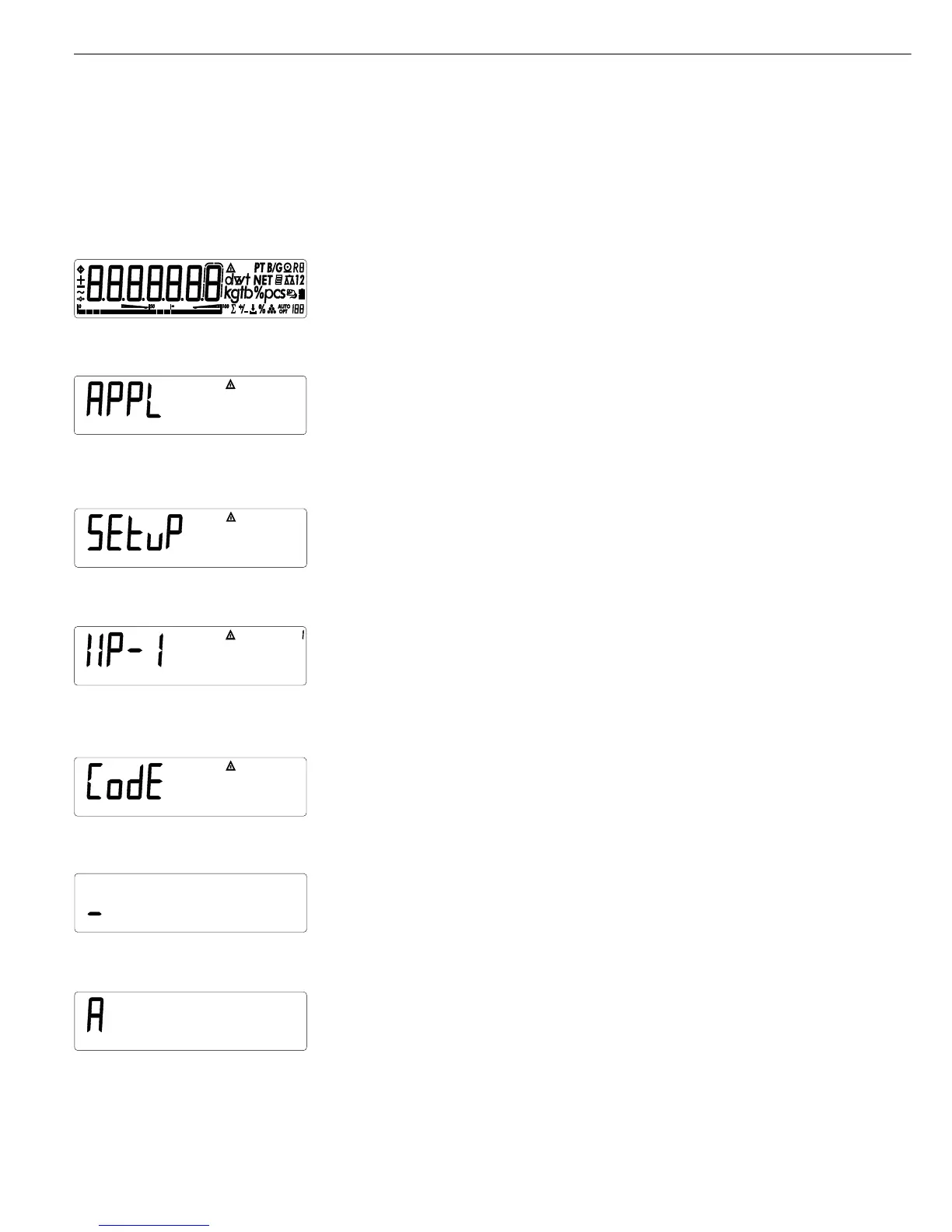Example: Assign a password to protect the application program settings “Appl" and the device parameters “Setup"
from unauthorized changes (in this example: AB2)
e Switch on the Combics
) While all segments are lit, press the ) key
First level of menu for selecting the application program Appl is shown
k Select the Setup menu item
(press k repeatedly until Setup is displayed)
) Open the Setup menu
k Select the Code menu item
(Press k repeatedly until code is displayed)
) Open the password input menu item
p, p Enter the first character using the p and k keys (in this example: A)
) Store character
56
Configuration
