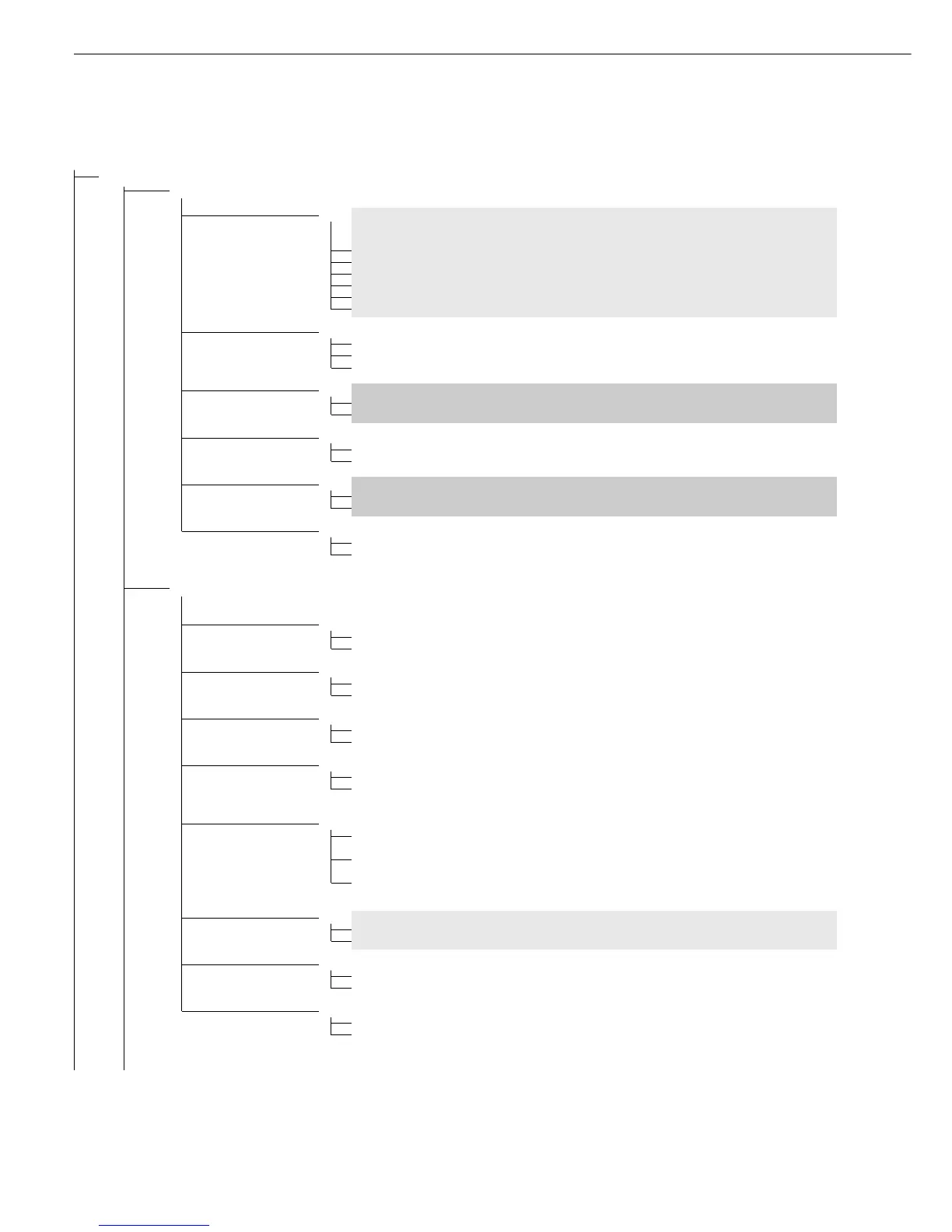Setup
prtprot
6
7.10. Optional “UniCOM" Interface
Print results when c pressed, in
“Totalizing" and “Net-Total" applications
7.10. 1 *
1
) Header lines 1, 2
7.10. 2 *
1
) Date and time
7.10. 4 *
1
) Weighing instrument designation
7.10. 5 *
1
) Result from the application program
7.10. 7
1
) 2 additional blank lines
7.10. 8
1
) 3 additional blank lines
7.11. ISO/GMP-compliant Printout
7.11. 1 * Off
7.11. 2 Always for one measurement result
7.11. 3 Always for multiple measurement results
7.12. Date/time printout line: Time not printed
7.12. 1 * Off
7.12. 2 On
7.13. One-time automatic printout at stability
7.13. 1 * Off
7.13. 2 On
7.14. FlexPrint
7.14. 1 * Off
7.14. 2 On
9. 1. Restore Factory Settings of the Numeric Menu for Data Protocol
9. 1. 1 Yes
9. 1. 2 * No
utilit
7
Operation
(Display designation of this menu level: 7 )
8. 2. Acoustic Signal
8. 2. 1 * On
8. 2. 2 Off
8. 3. Keys
8. 3. 1 * Accessible
8. 3. 2 Blocked
8. 7. Automatic Shutoff, Indicator
8. 7. 1 Automatic shutoff acc. to menu item 8. 9.
8. 7. 2 * No automatic shutoff
8. 8. Display Lighting
8. 8. 1 * On
8. 8. 2 Off
8. 8. 3 Automatic shutoff acc. to menu item 8.9.
8. 9. Timer
8. 9. 1 * After 1 + 1 minute not in use
(after 1 min.: warning
2
) displayed for 2 minute)
8. 9. 2 After 2 + 2 minutes not in use
(after 2 min.: warning displayed
2
) for 2 minutes)
8. 9. 3 After 5 + 5 minutes not in use
(after 5 min.: warning
2
) displayed for 5 minutes)
8.11. First Instrument Displayed
8.11. 1 * Weighing instrument WP1
8.11. 2 Weighing instrument WP2
8.12. Show the Geographical Data before Calibration
8.12. 1 * No
8.12. 2 Yes
9. 1. Restore Factory Settings of the Numeric Operating Menu
9. 1. 1 Yes
9. 1. 2 * No
1
) More than one can be selected
2
) Warning: “W" and 12 flash simultaneously
72
Configuration
