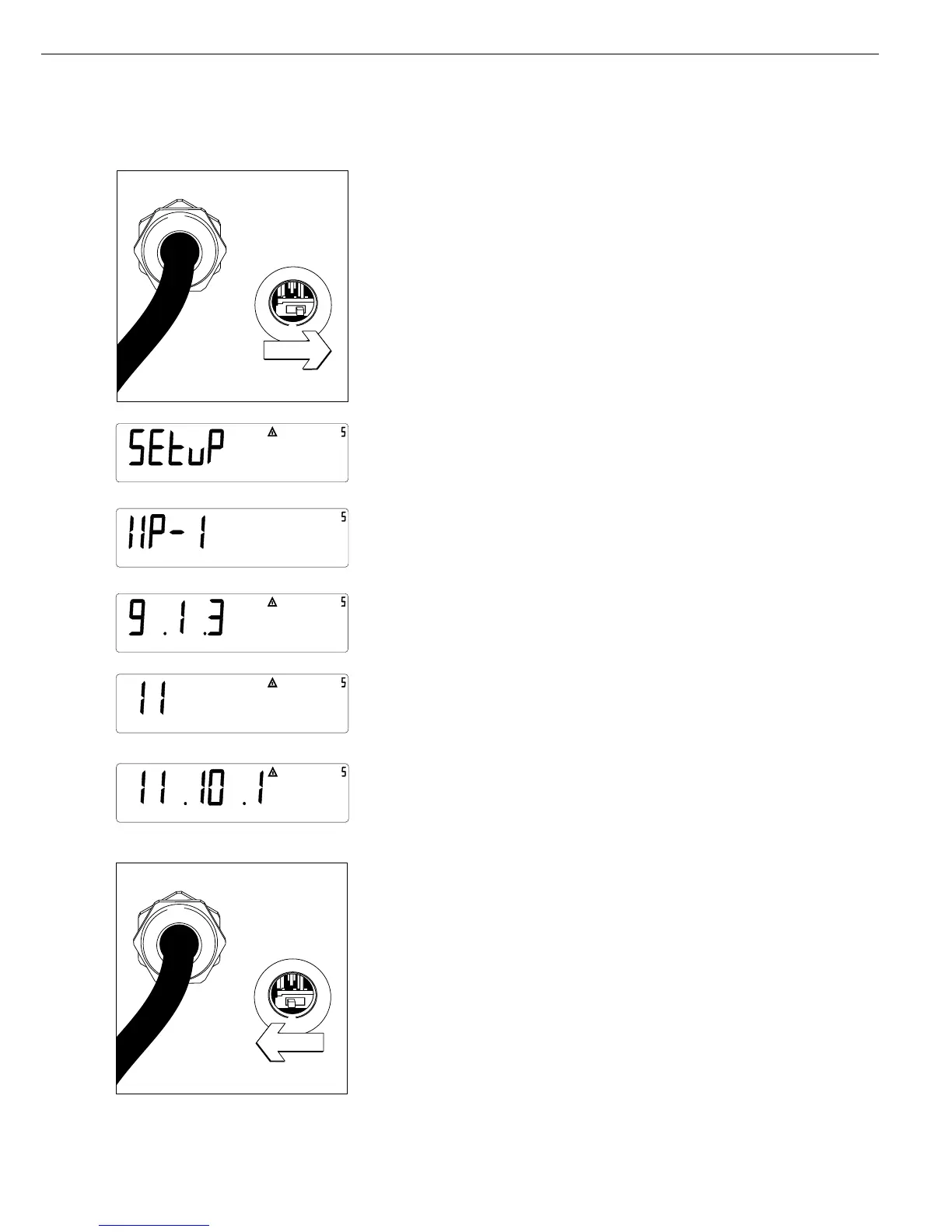81
Configuring the A/D Converter (ADC)
Open the menu access switch.
§ Remove the cap that covers the menu access switch on the left-hand side of the back
of the indicator housing.
§ Move the switch to the right (towards the interface connectors; “open" position)
Activate the service mode (see page 77)
Select the weighing instrument to be configured (in this example, WP-1)
Under menu item 9.1, select “standard" (9.1.3) or “trade" (9.1.4) configuration
Open menu item 11 to configure the A/D converter
Following configuration, select menu item 11.10.1 to save your settings.
The Combics is automatically re-started.
The A/D converter, in conjunction with the weighing instrument, can now be used like
any standard weighing instrument.
Close the menu access switch
Following A/D converter configuration, the weighing instrument must be calibrated/
adjusted (perform calibration/adjustment and linearization; see page 20, “Calibration and
Adjustment," and page 89, “Calibration/Adjustment without Weights" for details)
