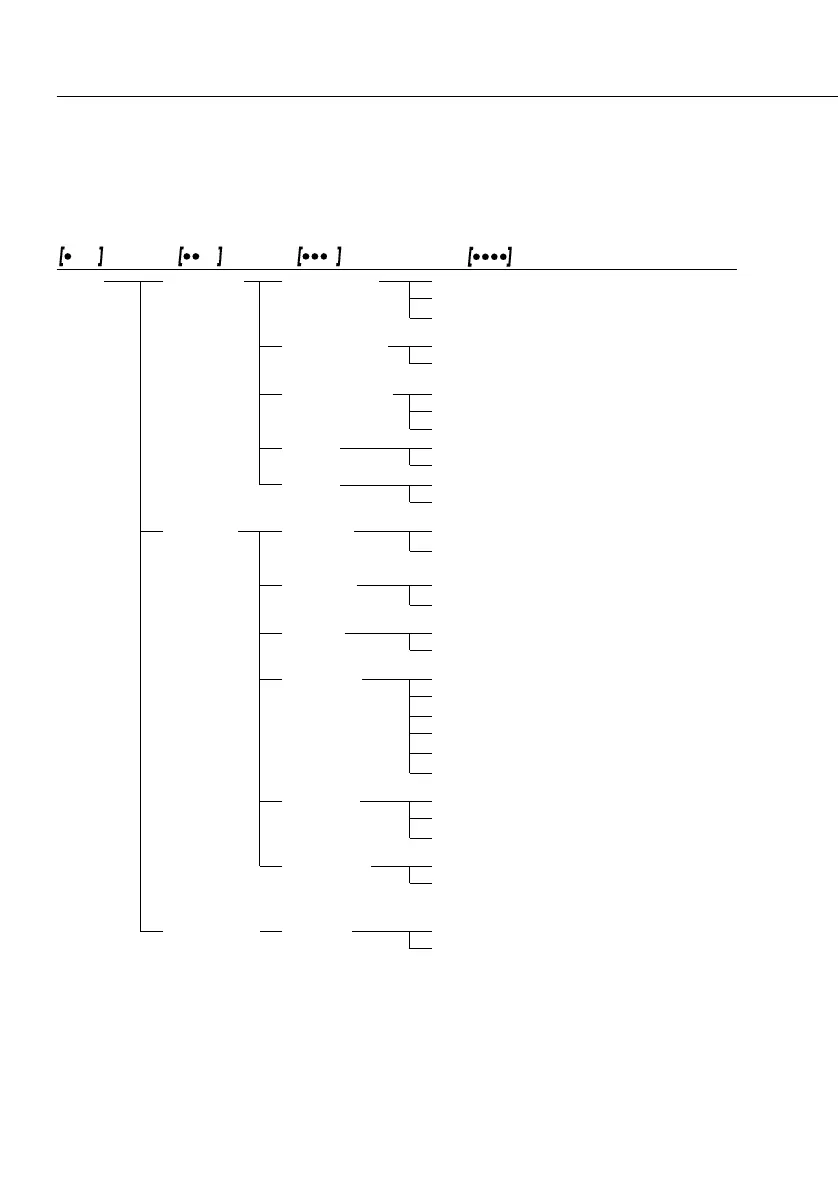Level 1 Level 2 Level 3 Level 4 Menu code
Setup Prnt.Out Prt.Init. Off 1. 6. 5. 1
Printing fct. Printing appli- ο All All parameters 1. 6. 5. 2
cation parameters
MainPar. Main parameters 1. 6. 5. 2
Format Line 16 Char.
16 characters (w/o ID)
1. 6. 6. 1
format for printout
ο 22 Char. 22 characters (w/ ID) 1. 6. 6. 2
GLP Printout ο Off 1. 6. 7. 1
as ISO/GLP- Cal.-adj. Only for calib./adj. 1. 6. 7. 2
compliant Always All printouts 1. 6. 7. 3
time 24 h 24-hour format 1. 6. 8. 1
12 h
12-hour format “AM/PM”
1. 6. 8. 2
date dd.mmm.yy Day/month/year 1. 6. 9. 1
mmm.dd.yy Month/day/year 1. 6. 9. 2
Extras Menu
1
) ο CanEdit Can change settings 1. 8. 1. 1
Additional Rd. Only Read only 1. 8. 1. 2
functions
Signal Off 1. 8. 2. 1
Acoustic signal ο On 1. 8. 2. 2
Keys ο Free 1. 8. 3. 1
Keypad Locked 1. 8. 3. 2
Ext.key ο Print r 1. 8. 4. 1
Function of the Z/Tare w 1. 8. 4. 2
external Cal. u 1. 8. 4. 3
switch Select b 1. 8. 4. 4
cf c 1. 8. 4. 5
Enter u 1. 8. 4. 6
On Mode ο Off/On Off/on/standby 1. 8. 5. 1
Power-on Standby On/standby 1. 8. 5. 2
mode Auto On Auto on 1. 8. 5. 3
Backlit Off 1. 8. 6. 1
Display
ο On 1. 8. 6. 2
backlighting
Reset Menu Yes Restore fcty. settings 1. 9. 1. 1
Reset menu Factory settings ο No Do not restore settings 1. 9. 1. 2
1
) Setting cannot be changed on verified balances/scales
22