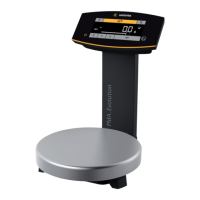3
Data Output Format with 22 Characters
When data is output with an ID code, the 6-character code precedes the 16-character string described above. The code
identifies the subsequent value.
1 2 3 4 5 6 7 8 9 10 11 12 13 14 15 16 17 18 19 20 21 22
I I I I I I + * D D D D D D D D * U U U CR LF
* * * * * – . . . . . . . . * * *
* * * * * * * * *
I: ID code character
*: Space
D: Digit or letter
U: Unit symbol ¹
)
CR: Carriage Return
LF: Line Feed
Example:
1 2 3 4 5 6 7 8 9 10 11 12 13 14 15 16 17 18 19 20 21 22
N + 1 2 3 . 5 6 * g * * CR LF
N + 1 2 3 . 5 [ 6 ]¹
)
g * * CR LF
¹
)
Identification of Non-Verified Digits:
To have non-verified digits (when “e # d”) automatically identified on the printout,
set the following parameters: Communication: PRINTER (YDP20-0CE, YDP30) (Code 2.1.1.x).
Non-verified digits are marked by square brackets [ ].
SBI mode:
When the »SBI« (Code 2.1.1.1.) mode is active, non-verified digits are not marked.
To mark non-verified digits, configure the auxiliary device as needed.
Special Codes
1 2 3 4 5 6 7 8 9 10 11 12 13 14 15 16 17 18 19 20 21 22
S t a t * * * * * * * * * * * * * * * * CR LF
H i g h
L o w
C a l . E x t .
*: Space
Cal. Ext.: Calibration, external
High: Overload
Low: Underload
Error Codes
1 2 3 4 5 6 7 8 9 10 11 12 13 14 15 16 17 18 19 20 21 22
S t a t * * * * * E R R * # # # * * * * CR LF
S t a t * * * * * A P P . E R R¹
)
* * * * CR LF
S t a t * * * * * D I S . E R R¹
)
* * * * CR LF
S t a t * * * * * P R T . E R R¹
)
* * * * CR LF
*: Space # # #: Error code number
¹
)
See “Troubleshooting Guide” in the installation and operating instructions supplied with your balance.

