Do you have a question about the Sartorius Entris II and is the answer not in the manual?
Details of the serial interface, operating mode, transmission rates, parity, and character format.
Default configuration parameters for transmission rate, parity, stop bits, and handshake.
Defines character positions, types, special codes, and error codes for 16-character output.
Defines character positions, types, special codes, and error codes for 22-character output.
Method for identifying non-verified digits in the data output.
Details control commands for balance functions and applications.
Ensuring matching communication parameters (baud rate, parity, handshake) for data transfer.
Explanation of hardware (CTS/RTS) and software (XON/XOFF) handshake protocols.
Detailed pinout for the female interface connector and warnings for cable use.
Visual guide for connecting the balance to computers via DCE protocol.
| Model | Entris II |
|---|---|
| Display | LCD |
| Linearity | ±0.2 mg |
| Stabilization Time (typical) | 2 s |
| Calibration | Internal (motorized) |
| Interface | USB |
| Operating Temperature | +30 °C |
| Readability | 0.1 mg |
| Repeatability (Std. Dev.) | 0.1 mg |



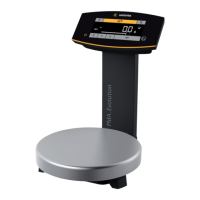








