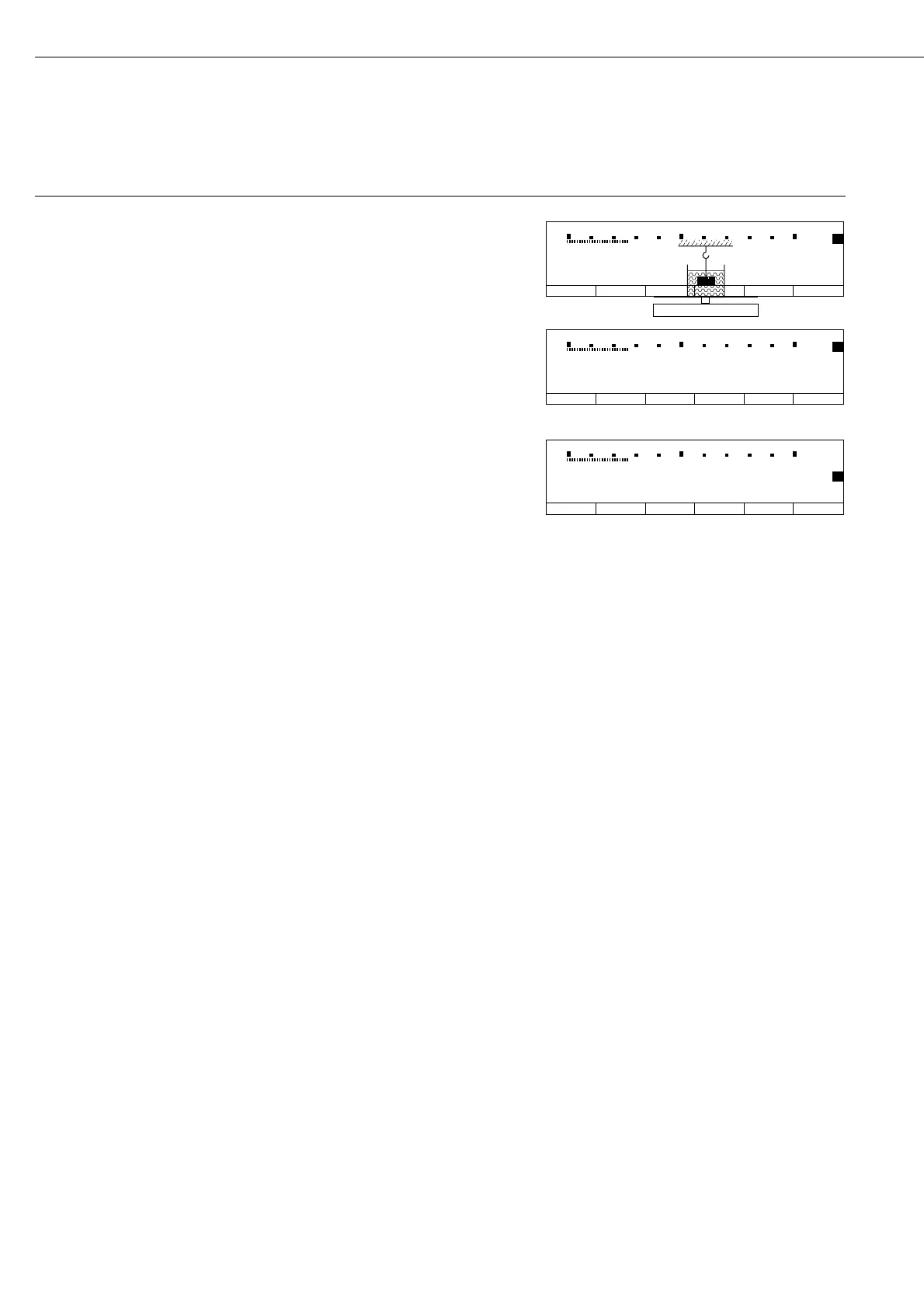122
Step Press key(s) (or follow instructions) Display/Output
7. Determine the weight of the
sample in liquid:
place sample in the sample holder
8. Store weight in liquid;
Wfl soft key
the density of the sample
is displayed (toggle if nec.,
density/volume/weight)
9. Save density in the statistics
M+ soft key
memory;
the sample number and density
are displayed for 2 seconds
The sample number and density are n1
automatically printed Rho + 1.28 g
10. Determine the density of the additional
samples, and store these values
in the statistics memory as described n10
in steps 5 through 9 (in this case, 10 samples) Rho + 1.29 g/
11. Generate statistics printout --------------------
Toggle to the “Statistics” application d, n10
Print statistics
MR soft key, Avg. + 1.28 g/
p/r s + 0.02 g/
srel + 1.78 %
Total + 12.82 g/
Min + 1.27 g/
Max + 1.30 g/
Diff + 0.03 g/
11.01.2000 15:44
--------------------
