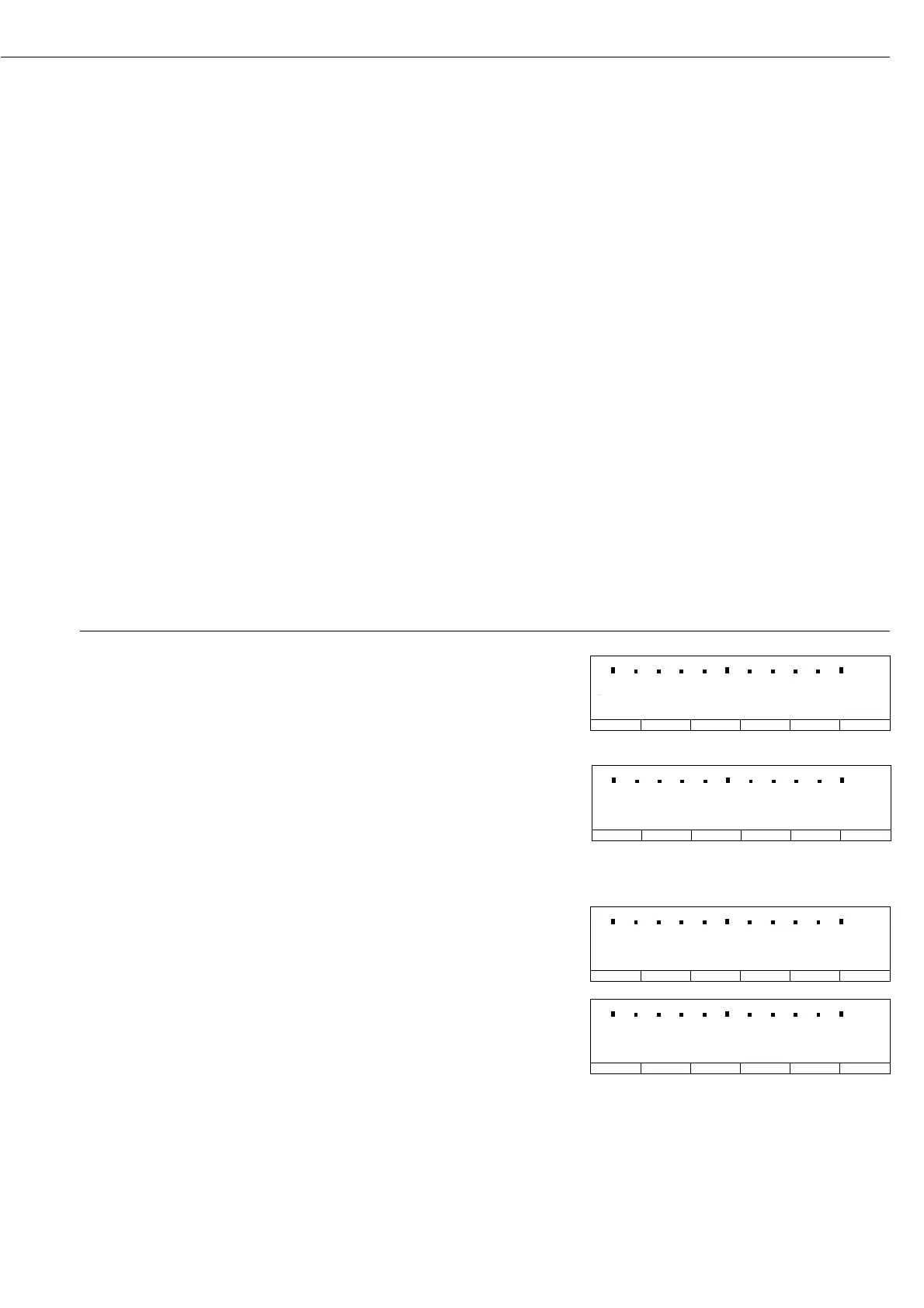Purpose
The “reproTEST” function automatically
determines the repeatability (also called
“reproducibility”) of results (based on
6 individual measurements). In this way,
the balance determines one of the most
important quantities in relation to the
place of installation. The results are dis-
played with the balance’s accuracy.
57
Repeatability Test (reproTEST)
Definition
Repeatability is the ability of the balance
to display identical readouts when it is
loaded several times with the same weight
under constant ambient conditions. The
standard deviation for a given number of
measurements is used to quantify the
repeatability.
Preparation
● Turn on the balance: press e
> The Sartorius logo is displayed
● Select reproTEST in the Setup menu:
press s
● Select “Balance/scale functions:
Calibration/adjustment: CAL key
function: use the
O q soft keys
● Select either
reproTEST or
Selection mode
(factory setting): see “Configuring
the Balance”
● Exit the Setup menu:
press the
oo soft key
Check the Repeatability of the Balance
Step Press key(s) (or follow instructions) Display/Output
1. If
reproTEST is set: Cal soft key
and proceed with step 4.
If
Selection mode is set: Cal soft key
2. Select reproTEST
Select soft key
3. Start reproTEST
Start soft key
4. Number of the current measurement
is displayed; in this example, the 6
th
measurement will now be performed
The standard deviation is displayed
5. End reproTEST End soft key
or restart reproTEST
Start soft key
