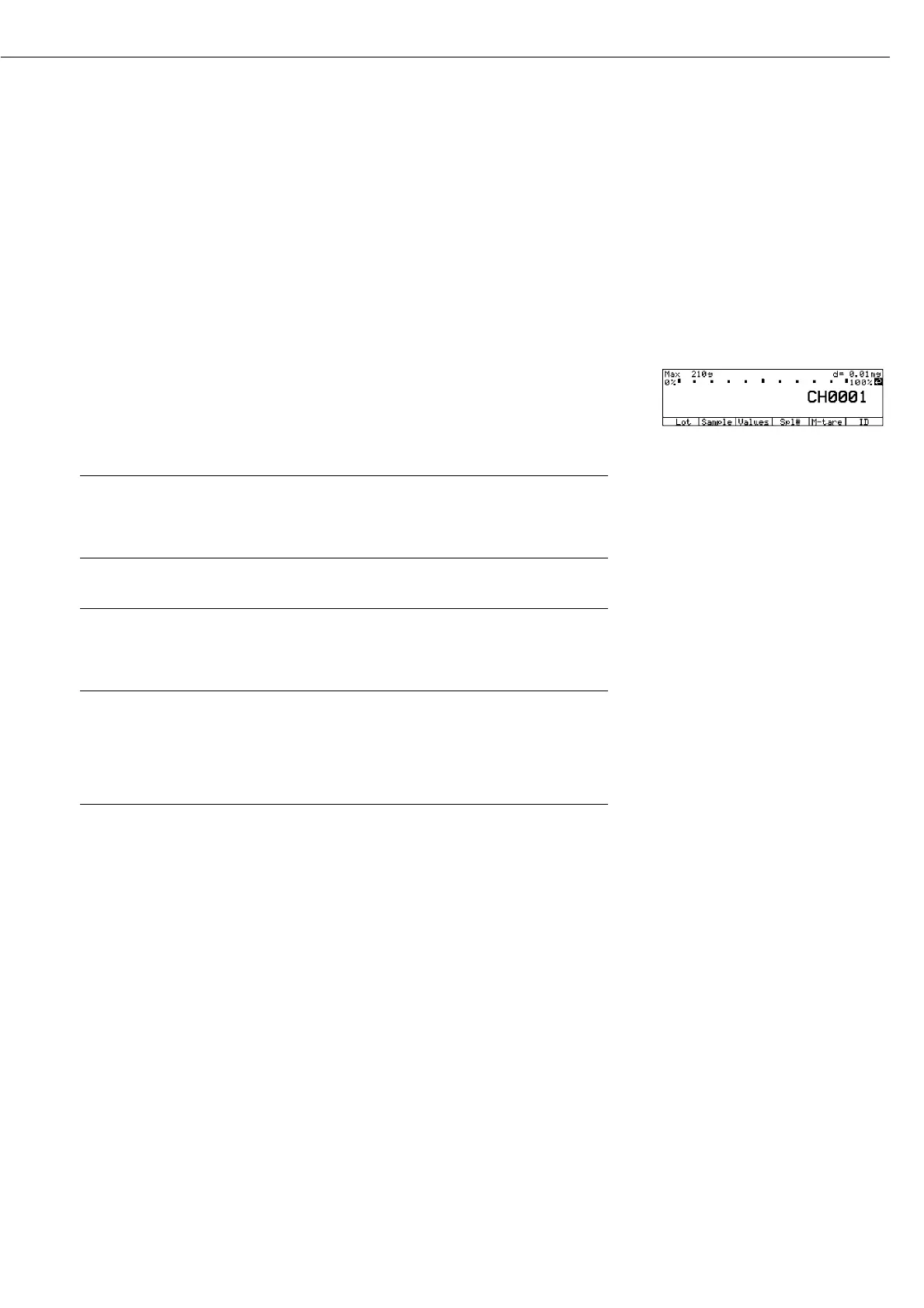79
Direct Selection of Lot/Sample/Value
When the measured values are
displayed, you can enter numbers and
letters to:
– change the lot and sample directly (dis-
played in the text line)
– directly access the display pages for
samples and values
● Enter lot/sample/value ID
(in this example, “CH0001”, designates
a certain lot)
● Press the corresponding soft key
>
Lot soft key:
The lot corresponding to the ID entered
is displayed (if the lot is not found, the
display page for lots is shown)
>
Sample soft key:
The display page is shown for samples
in the active lot that contains the
sample number entered
>
Values soft key:
The values for the sample entered are
shown
>
Spl# soft key:
Change samples without the
list function
Toggle between Differential Weighing
and Basic Weighing:
Press d
Direct Selection of the Weighing
Sequence
You can change the weighing sequence
(individual weighing, combined weigh-
ing, etc.) directly during measurement
by pressing the
Wt.seq key, if this
function has been activated in the
Setup menu [Application parameters:
Application 1: Differential weighing:
Weighing sequence key: Yes]
Soft Key Functions
Create Create a new lot
Lot Select/view the display page
for lots
Ini.wt.Save initial weight
OIni.w Go to initial weighing function
Result View display page for results
OResul Go to display page for results
M-ini Input initial weight value
M-back Input backweighed residue
M-tare Input tare value
Delete Delete lot/sample
Values Select/view the display page
for values
Sample View the display page
for samples
Spl# Select/create sample data
record
Backw. Save backweight value
OBackw Go to backweighing function
Omit Omit/include sample
Stat. View display page for statistics
Tare Save tare value
OTare Go to tare weighing function
Wg.seq Select weighing sequence
Equations
Backweight in %: backweight / initial weight · 100%
Loss in weight: backweight – initial weight
Loss in %: (backweight – initial weight) / initial weight · 100%
Calculated loss: (backweight – initial weight) · factor
Ratio 1 in %: (initial weight – backweight) / backweight · 100%
Ratio 2 in %: initial weight / backweight · 100%
Function of the c Key
Weighing Status Press Value deleted Subsequent
sequence c status
key
Individual Tare weighing – – –
weighing Initial weighing 1 x Tare Tare weighing
Backweighing 1 x Initial weight Initial weighing
2 x Tare Tare weighing
Results displayed 1 x Backweight Backweighing
Consecutive As for individual weighing
individual
weighing
Combined Tare weighing 1 x Previous init. weight Initial weighing
weighing 2 x Previous tare value Tare weighing
Initial weighing 1 x Tare Tare weighing
Backweighing 1 x Previous backweight Backweighing
Results displayed 1 x Last backweight Backweighing
Serial Tare weighing 1 x Previous tare value Previous tare
weighing weighing
Initial weighing 1 x Previous init. weight Previous initial
weighing
Backweighing 1 x Previous backweight Previous
backweighing
Results displayed 1 x Last backweight Backweighing
