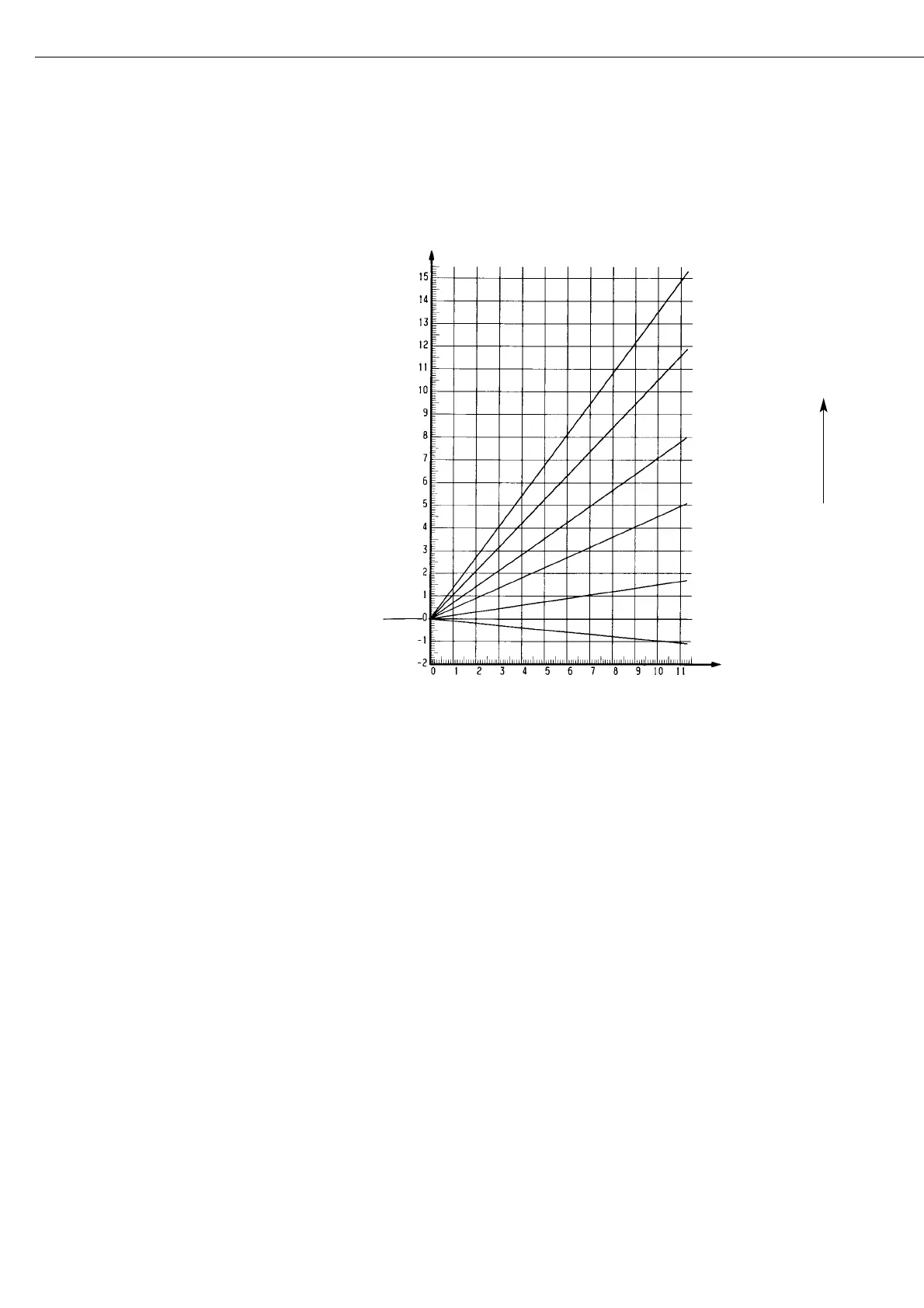Factory Settings of the Parameters
Air density determination:
Off
Change steel/aluminum references: Off
Soft Key Functions
Diff. Display the difference
between the value measured
and the specification for
steel/aluminum
Resul Toggle to the display page
for results
Fact. Display the correction factor K
in the text line (see “Equations
for Air Buoyancy Correction”
on this page)
Corr. Start air buoyancy correction
with numeric input of the
density of a sample
Net Display the current value
measured
Param. Toggle to the display of the
current parameters for air
buoyancy correction (air
density, specifications for
steel, aluminum, etc.)
Ref. Toggle to the display and,
if necessary, input the air
density references (specifica-
tions and density for steel and
aluminum)
RhoW Input the density of a sample
using the numeric keys (in the
weighing mode)
RhoA Activate air density determina-
tion or display
RhoA for 2
seconds in the text line if
the parameter “Air density
determination Off” is set
Start Start air buoyancy correction
and air density determination
using the density saved for
a specific sample
Sto Store (save) the steel/
aluminum reference values
Weigh Toggle to the weighing mode
without correcting the air
buoyancy
88
Air Buoyancy Correction
Diagram for Air Buoyancy Correction
Equations for Air Buoyancy Correction
To determine the mass of a sample, its weight is multiplied by the following factor K:
K = (1 – Rho
A
/ Rho
ST
) / (1 – Rho
A
/ Rho
W
)
where:
Rho
A
= air density [kg/m
3
]
Rho
ST
= density of steel (8,000 kg/m
3
)
Rho
W
= density of the sample [kg/m
3
]
Add the mass error to the weight
displayed on the balance
Weight displayed
on the balance (grams)
Correction
of the mass Dm
(milligrams)
Subtract the mass error from
the weight displayed on the balance
g
ρ
w
= 0.8 ——–
cm
3
g
ρ
w
= 1.0 ——–
cm
3
g
ρ
w
= 1.4 ——–
cm
3
g
ρ
w
= 2.0 ——–
cm
3
g
ρ
w
= 4.0 ——–
cm
3
g
ρ
w
= 22.5 ——–
cm
3
g
ρ
w
= 8.0 ——–
cm
3
g
ρ
w
= 0.0012 ——– (air)
cm
3
Density of the object
to be weighed
