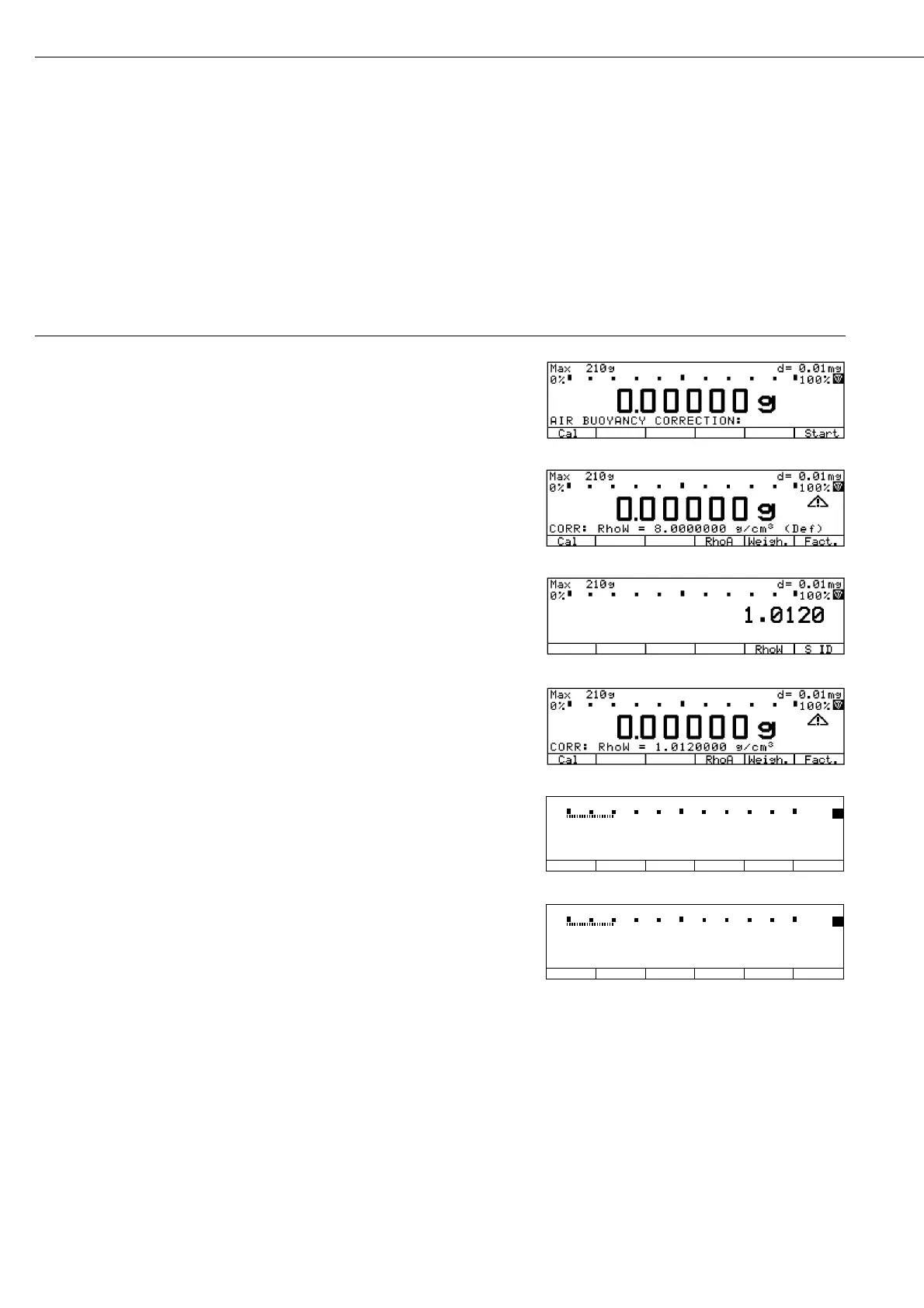90
Example
To determine the correct weight of a sample, enter the density of this sample. In this example, use the air density saved in the balance.
Settings (changes in the factory settings required for this example):
Setup: Application parameters: Application 1: Air buoyancy correction: Air buoyancy determination: On
Step Press key(s) (or follow instructions) Display/Output
1. Turn on the balance and e
configure as indicated above
2. Start air buoyancy correction
Start soft key
3. Enter the density of your sample 1.01
(in this example: 1.0120 g/cm
3
) 20
4. Save the density of the sample
RhoW soft key
as Rho
W
; this simultaneously activates
air buoyancy correction
5. Place the sample on the balance Load balance
(for example, 42.12648 g)
6. Display the saved air density,
RhoA soft key
if desired
7. Exit readout of air density
oo soft key
