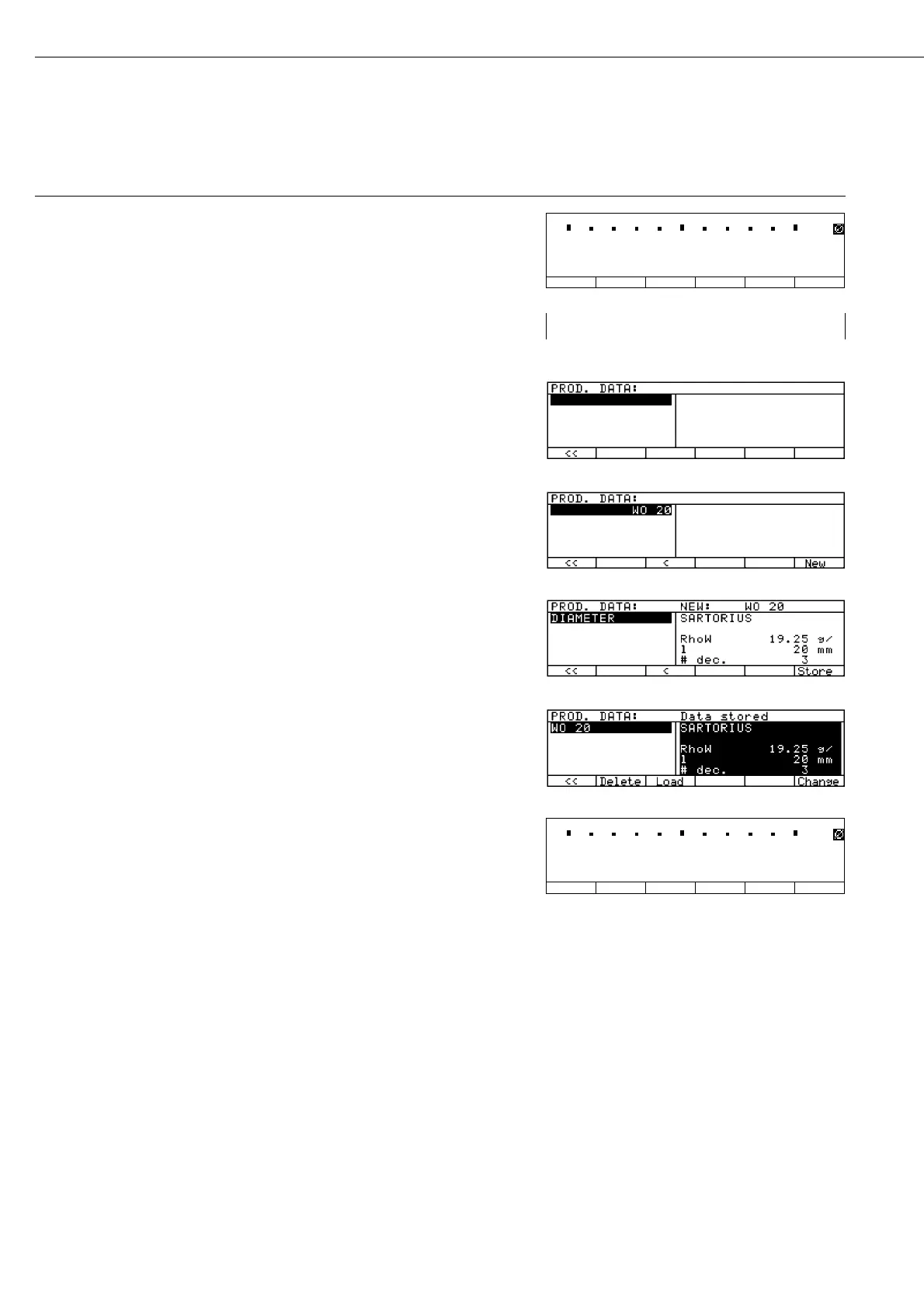Step Press key(s) (or follow instructions) Display/Output
8. Place tungsten filament on pan, Load balance,
Close draft shield P
9. Print weight r Dia + 1.123 mm
(If necessary, weigh several times
and print)
10. Toggle to display of product data
ProDat soft key
(any available data records are now
displayed)
11. Enter name for a new data record a ...
(in this example W 20) See also page xx
12. Save current parameters of
New soft key
diameter determination as a
data record
13. Confirm storage of parameters
Save soft key
14. Exit product data;
oo soft key,
start diameter determination
Start soft key
96
