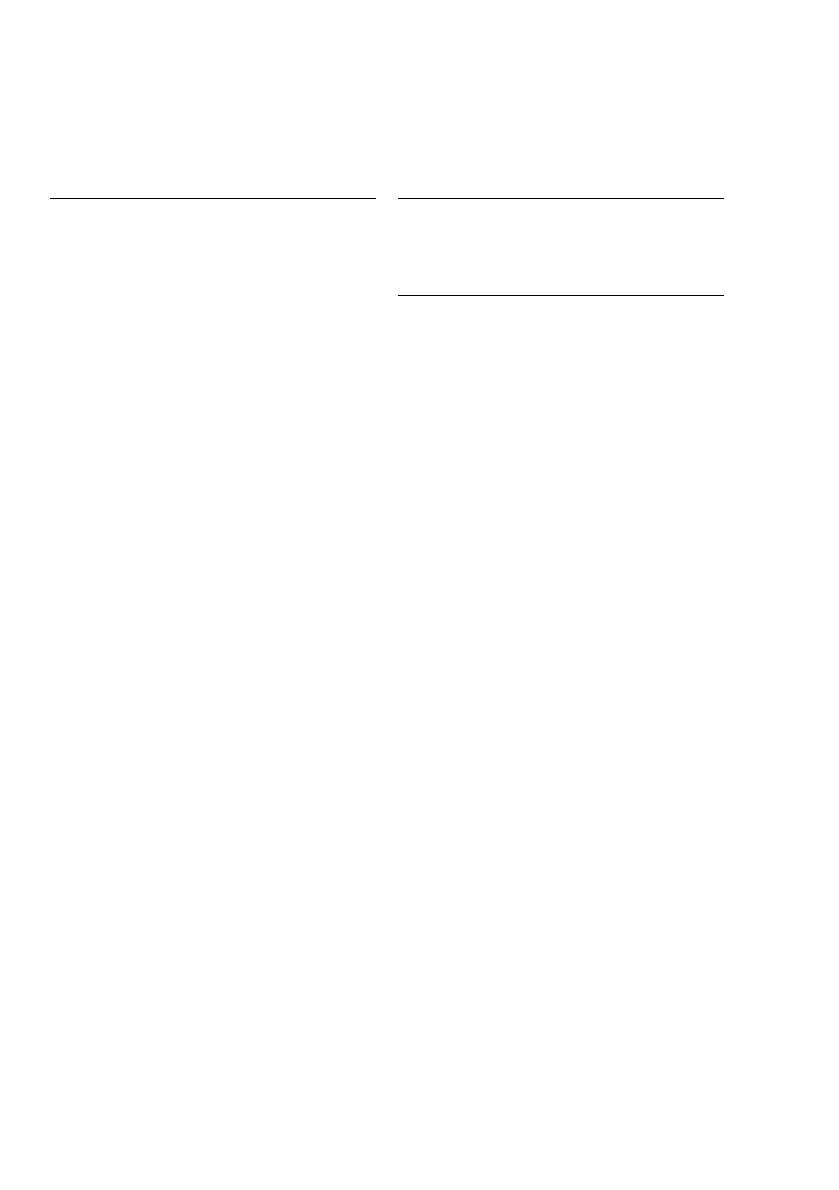0–0
Contents
Page
General View of the Scale 1– 0
Installation Instructions 1– 5
Zone 2/Class I, Division 2
Hazardous Areas/Locations 1– 8
Setting Up the Scale
– QC7 Models 1–10
– QC34 and QC64 Models 1–12
Mounting Options for the
Display Unit 1–14
Getting Started
Transport Locking Device 1–22
Using the Scale in
Legal Metrology 1–23
Connecting the Scale to
AC Power 1–24
Safety Precautions 1–26
Connecting Electronic
Peripheral Devices 1–27
Leveling the Scale Using
the Level Indicator 1–28
Declaration of Conformity 1–29
CE Marking 1–30
EC Type-Approval Certificate 1–33
Operating the Scale 1–35
Simple Weighing 1–36
Calibration/Adjustment 1–37
Data Interface
Connecting Electronic
Peripheral Devices 1–39
Interfacing Devices
with the Scale 1–40
Troubleshooting Guide 1–41
Page
Care and Maintenance 1–42
Cleaning 1–42
Safety Inspection 1–43
Scale Operating Menu 2– 1
Changing Menu Code Settings 2– 1
Accessing the Menu 2– 2
Undoing All Menu Code
Changes – Reset Function 2– 3
Scale Operating Parameters 2– 4
Adapting the Scale
to Ambient Conditions 2– 4
Standard Weighing and
Manual Filling 2– 4
Stability Range 2– 4
Stability Symbol Delay 2– 5
Tare Parameter 2– 5
Auto Zero Function 2– 5
Calibration/Adjustment
and Linearization Functions
Using the e/o Key 2– 6
Simple Counting 2– 6
Weight Units 2– 7
Interface Parameter Settings
Baud Rate 2– 8
Parity 2– 8
Number of Stop Bits 2– 8
Handshake Mode 2– 8
