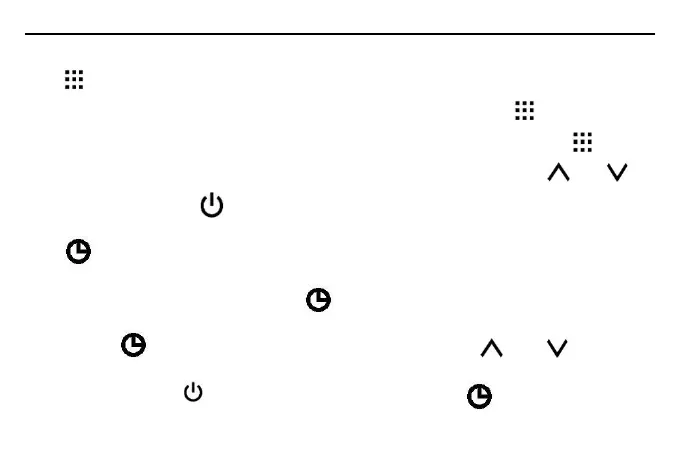12
1) Menu button, switch programmable mode or Temporary hold mode
In power on and programmable mode , Short press button is the
switch key program operation and manually operation ; Hold button
more than 3 seconds to enter Program setting , press 、 to
adjusting, press to exit
2) :Time setting button
In running mode, short press enter time setting mode, short
press again enter Minute adjustment, press 、 to adjust
minute. Press to confirm and exit, short press again to enter hour