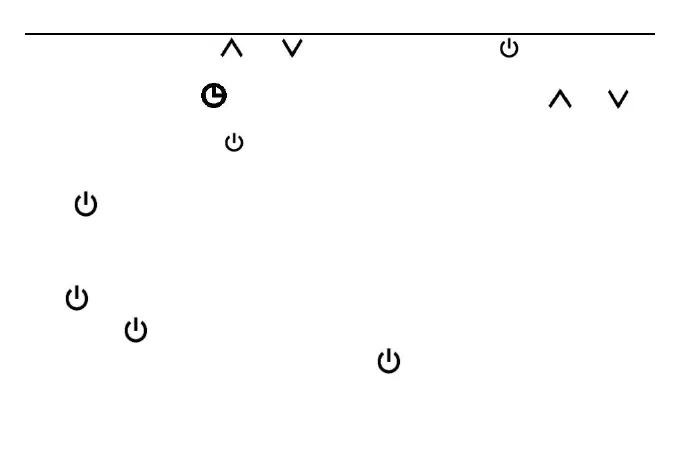1
13
a
djustment, press 、 to adjust hour. Press to confirm and
exit, short press again to enter week adjustment, press 、 to
adjust week, Press to confirm and exit.
3) :power \confirm button
In setting mode(program setting mode, menu setting mode, time setting
mode) short press confirm and exit. In normal boot working status, hold
button for 3 seconds to turn off, In normal shutdown state, short
press button to turn on. when the thermostat is in power
saving(screen no display), short press button to wake.