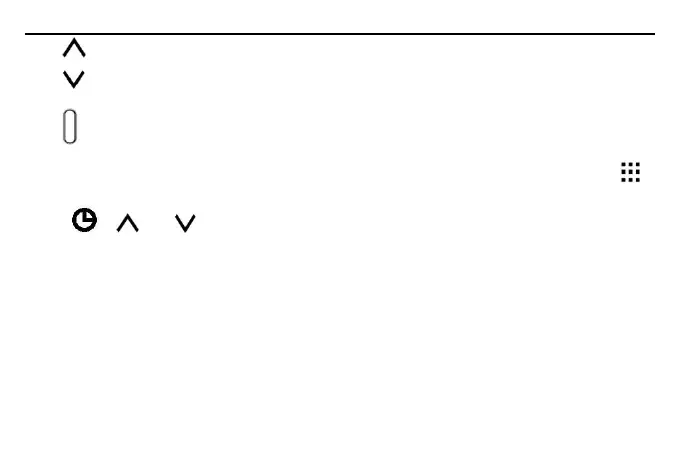14
4) :Add button
5) :Shorten button
6) : wake button
when the thermostat is in power saving(screen no display), pressing 、
、 、 is invalid, only press wake button can enter operation.
When screen is displaying,
No button is pressed after 5 seconds the thermostat enters power saving
mode, the screen no display