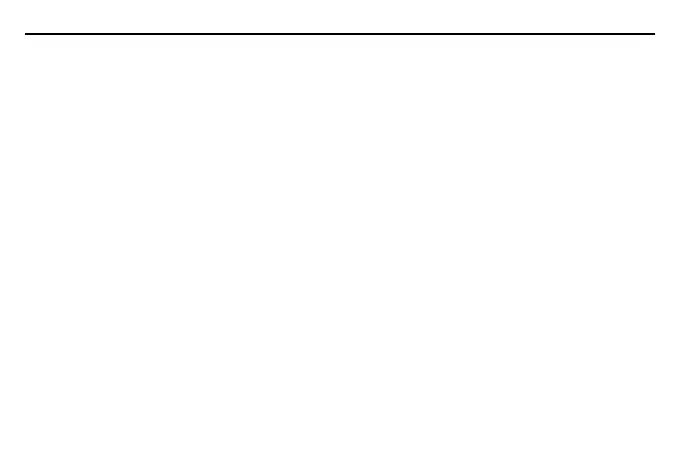3. CHECK THERMOSTAT OPERATION
The unit will be controlled via air sensor in the Control Centre and
the Control Centre will determine to activate/deactivate heating
system by comparing set temperature with room temperature.
Press ▲ to adjust Control Centre setting temperature is 1℃ higher
than room temperature .The Control Centre will emit signals to the
Receiver asking to turn on the heating device. LED C(yellow) on
the Receiver flashes means Receiver has received the signals.
LED B(green) turns on means heating device is energized. Press
▼ to adjust Control Centre setting below room temperature. The
Control Centre will emit signals to the Receiver asking to turn off
the heating device. LED C(yellow) on the Receiver flashes means