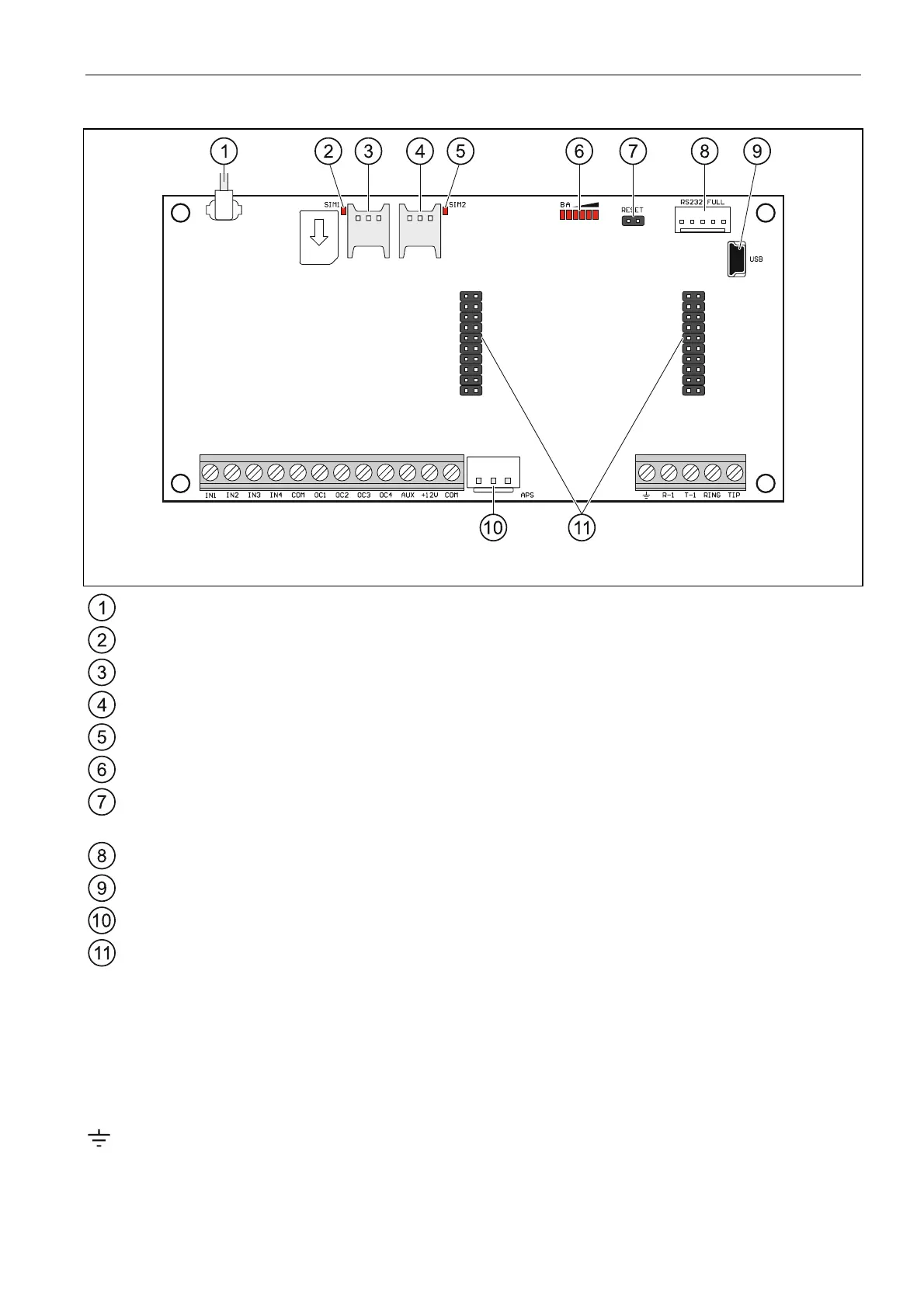SATEL GSM-X 3
1.2.2 Electronics board
Fig. 3. GSM-X module electronics board.
antenna cable.
SIM1 LED. The LED is on, when the card installed in the SIM 1 slot is active.
slot in which the first SIM card is to be installed.
slot in which the second SIM card is to be installed.
SIM2 LED. The LED is on, when the card installed in the SIM 2 slot is active.
LEDs indicating the module status.
RESET pins for emergency update of the module firmware. Shorting the pins enters the
module starter mode in which the module is waiting for the firmware update.
RS-232 port.
USB MINI-B socket.
APS connector for a SATEL power supply unit (e.g. APS-412).
connectors for the GSM-X-ETH module.
Description of terminals
IN1…IN4 – inputs.
COM – common ground.
OC1...OC4 – OC type outputs (shorted to common ground when in active state).
AUX – +12 V DC power output.
+12V – power input (12 V DC ±15%).
– protective terminal of telephone communicator (to be connected only to the PE
protective earth circuit of 230 V AC mains).
R-1, T-1 – analog telephone line output (for connecting a telephone or a device fitted with
telephone communicator, e.g. control panel).
