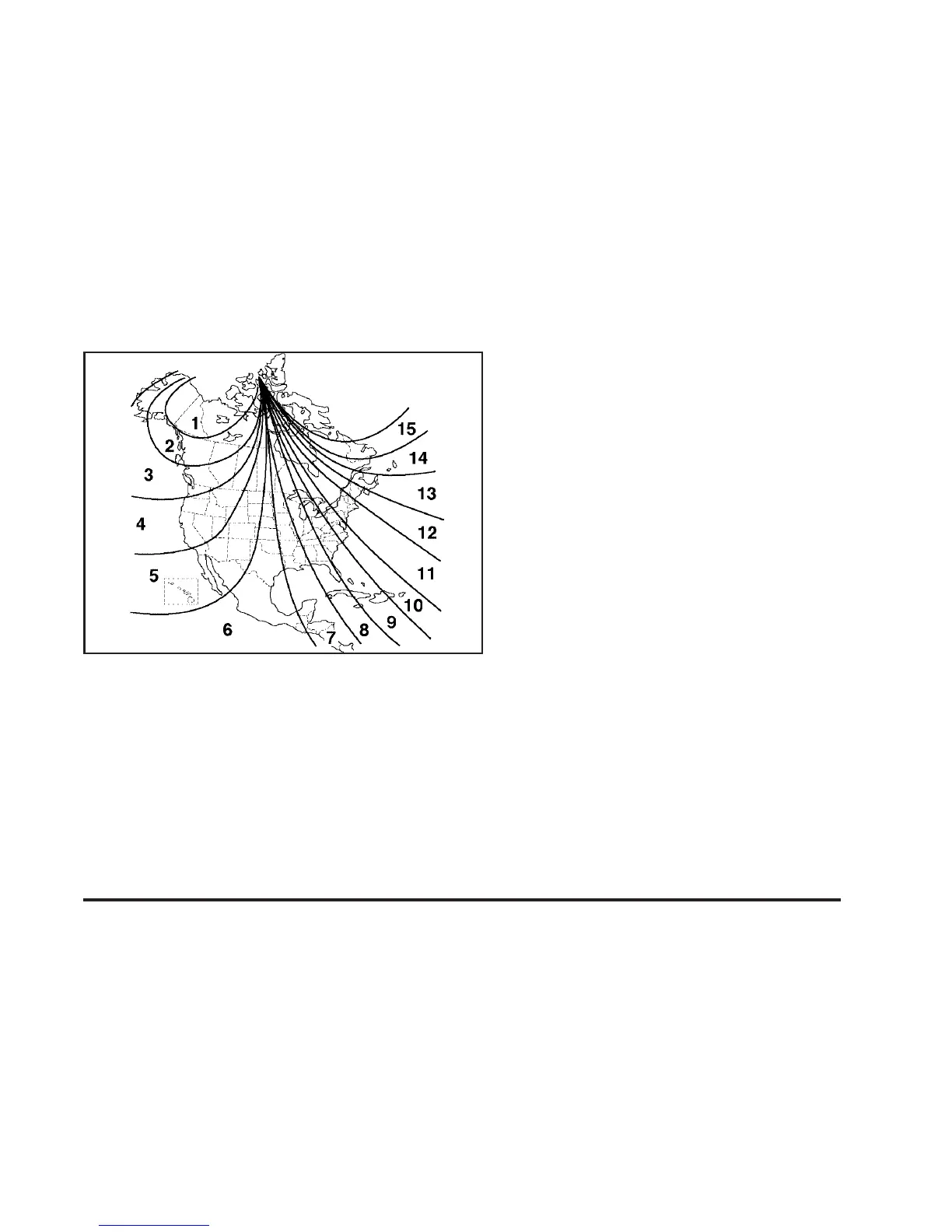2. Press and hold the COMP button for five seconds
until a zone number appears in the display.
3. Press the COMP button on the bottom of the mirror
until the new zone number appears in the display.
After you stop pressing the button, the display
will show a compass direction within a few seconds.
Cleaning the Mirror
Use a paper towel or similar material dampened with
glass cleaner. Do not spray glass cleaner directly on the
mirror as that may cause the liquid cleaner to enter
the mirror housing.
Outside Manual Mirrors
The manual outside rearview mirrors are adjusted by
moving the mirror glass by hand. Adjust each mirror so
that the side of the vehicle can be seen when sitting
in a comfortable driving position.
2-33
