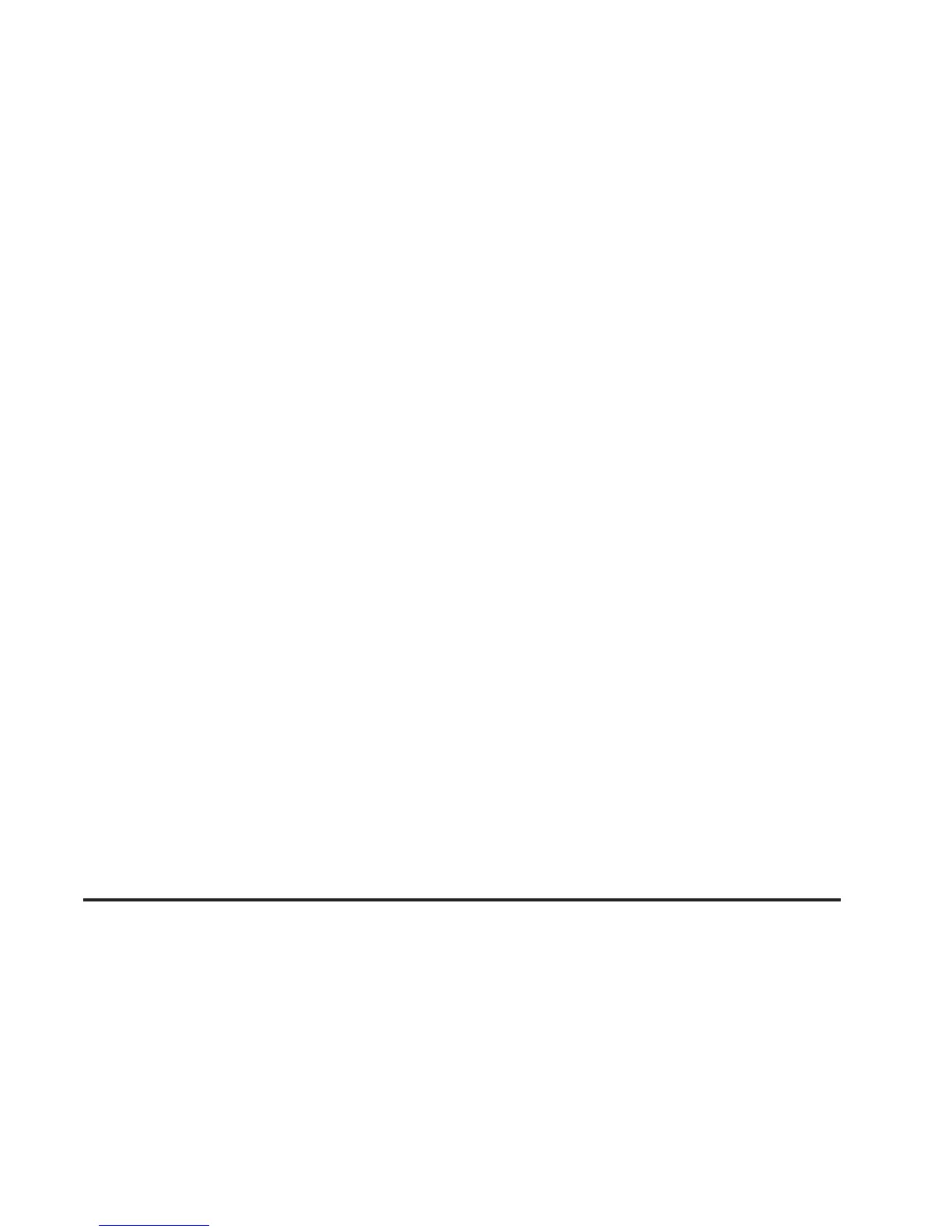O (Tune): Turn this knob to quickly change tracks
on the CDDA and the MP3 folder files.
4 (Information): Press this button to see the elapsed
time of the track and the current track time. To
change the default on the display, track name, artist
name, album name, file name, or directory, press
this button to scroll through each display. Once the
desired display is shown, press and hold the RCL button
for five seconds. The selected display will now be the
default.
r CAT [: Press either arrow to change directories.
CD Messages
If any error message appears on the display and/or the
CD comes out, it could be for one of the following
reasons:
• It is very hot. When the temperature returns to
normal, the CD should play.
• You are driving on a very rough road. When the
road becomes smoother, the CD should play.
• The CD is dirty, scratched, wet, or upside down.
• The air is very humid. If so, wait about an hour and
try again.
• The format of the CD may not be compatible. See
“MP3 Format” earlier for more information.
• There may have been a problem while burning
the CD.
• The label may be caught in the CD player.
If the CD is not playing correctly, for any other reason,
try a known good CD.
If any error occurs repeatedly or if an error cannot be
corrected, contact your retailer. If the radio displays
an error message, write it down and provide it to your
retailer when reporting the problem.
3-59
