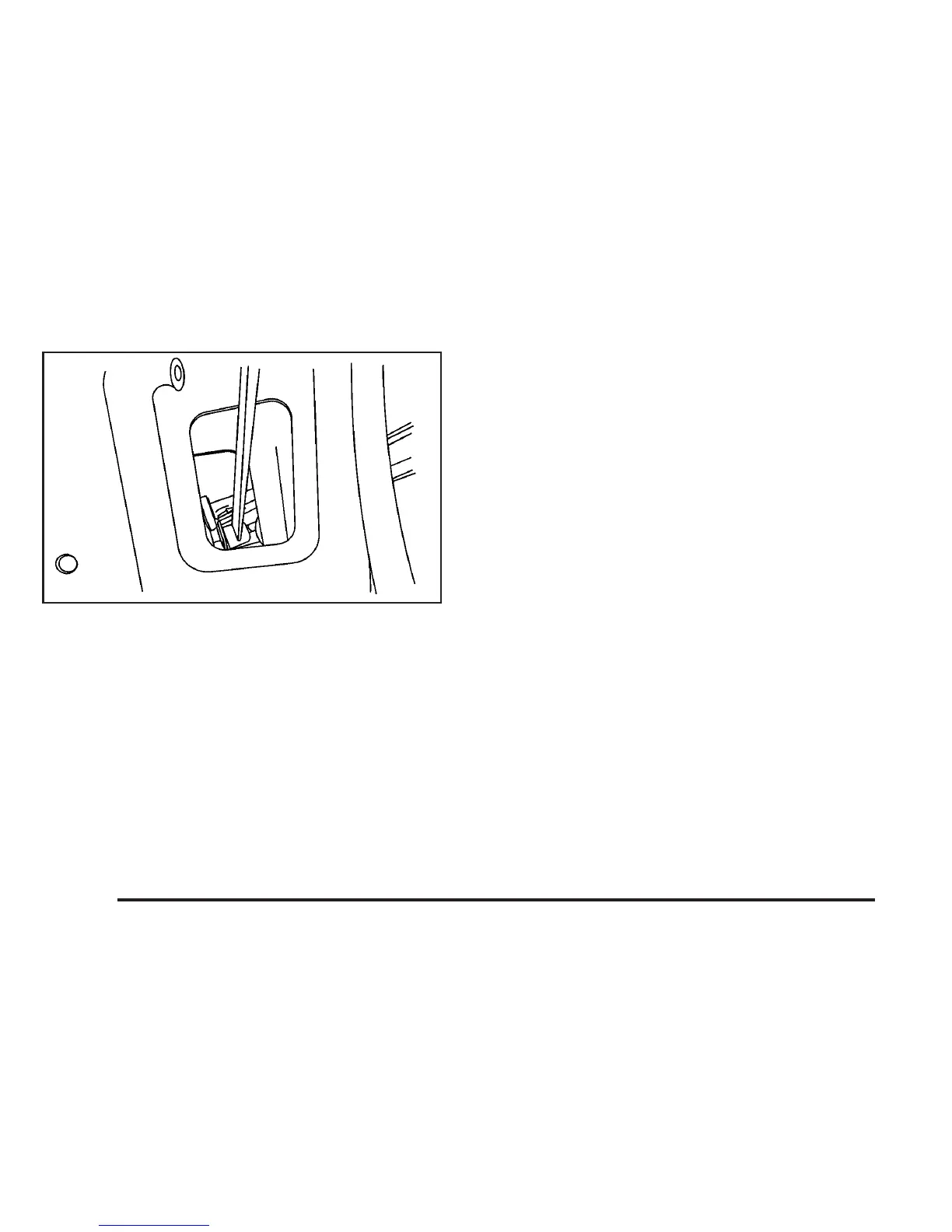9. Push the locking tab toward the rear of the vehicle
with the tool to lift the headlamp bracket lower arm.
10. Lift up the assembly.
11. Disconnect the electrical connector from the bulb
assembly.
12. Rotate the bulb assembly counterclockwise to
remove it from the housing.
13. Replace the old bulb with a new one.
14. Reverse the steps to reinstall the headlamp and
sidemarker assembly.
Front Turn Signal and Parking
Lamps
To replace a front turn signal or parking lamp bulb, do
the following:
1. Follow Steps 1 through 9 under Headlamps and
Sidemarker Lamps on page 5-48 to access the
front turn signal or parking lamp.
2. Rotate the bulb to be replaced counterclockwise to
remove it from the headlamp housing.
3. Pull the bulb out of the bulb socket assembly.
5-50
